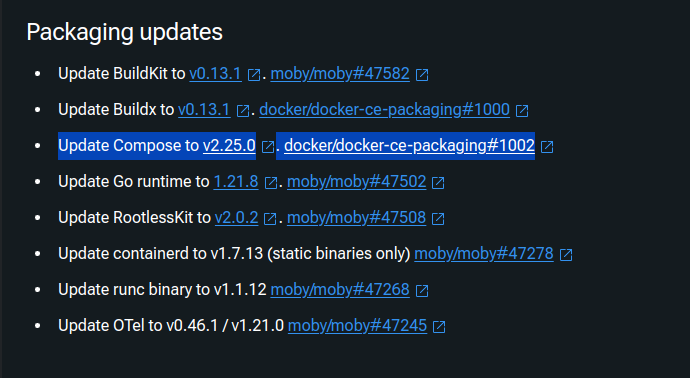Well it took some figuring out…
Firstly Local Docker Compose version was old, server version was new! Updated local version to match server version (latest version). Then Wappler won’t build/deploy as it requests sudo for the user (which can not be entered). So on to figuring out how to do it manually through the Terminal.
docker compose up —compatibility
Gave me an error:
no such service: —compatibility
OK… More coffee!
Lets try:
docker compose up
First try it gave me another error about renaming the container or removing it…
docker compose down
This removed the offending container! Semi-success!
Then had to run:
docker compose build
This built my new container!
Now I run:
docker compose up
This pushed the container to Digital Ocean.
And… My changes were applied!
Problem now is with the local/remote docker environment which Wappler can’t communicate with as it requires sudo permissions which can not be entered, so switched to Portainer on the local network and fired it up manually.
Scruffy I know, but it works!