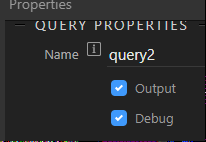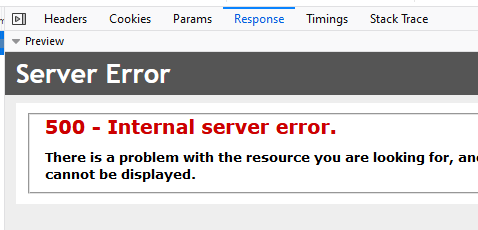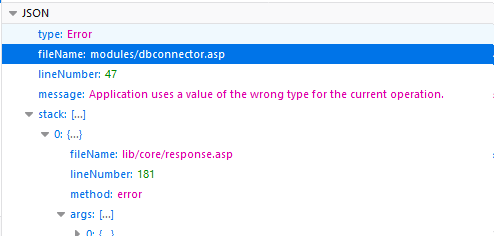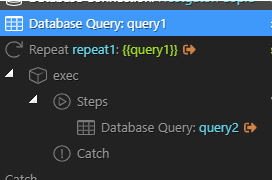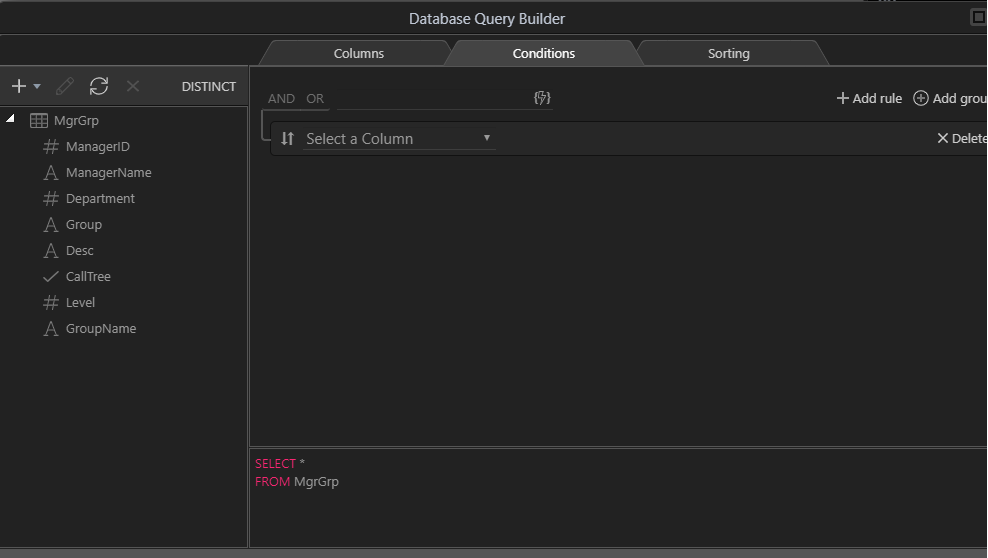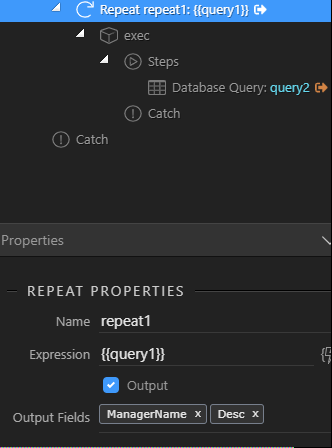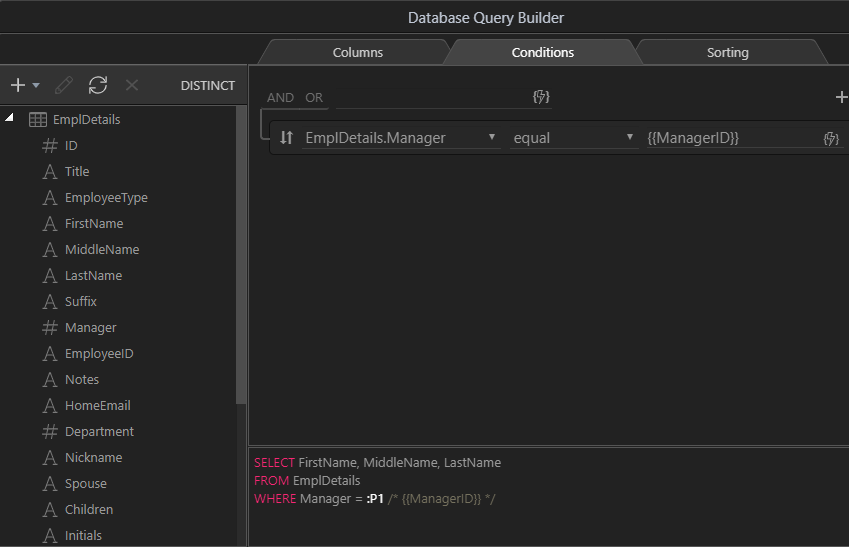@rokit, if I understand correctly, you have two tables, one for managers and one for employees.
In the managers table you have a field ManagerID. In the employees table you have a field ID and a field Manager, and all are int datatypes.
You can use the query builder to pull a combined query using a JOIN statement. To do so, add a query and then add the MgrGrp table, then add the fields from the MgrGrp table that you want displayed in your results. If you do not want any fields to show from the MgrGrp table, then just select ManagerID.
Then you would add (by clicking the plus sign in the upper left hand corner) the EmplDetails table. In the pop-up that displays the JOIN condition, select ManagerID on the left side and Manager on the right side.
This will add the EmplDetails table and link it to the MgrGrp table. Add the fields from the EmplDetails table that you want to show in the results.
Click on the conditions tab and add your condition for what Manager group you want to show. You would do this by choosing ManagerID is equal to either a specific number or if you want to use a variable, by using the appropriate variable (GET or POST).
Once you have the server side displaying the query results, we can move on to the App Structure side.
To see if the query results, click on the save button to save your work and then click on the Open in Browser icon on the server actions panel.