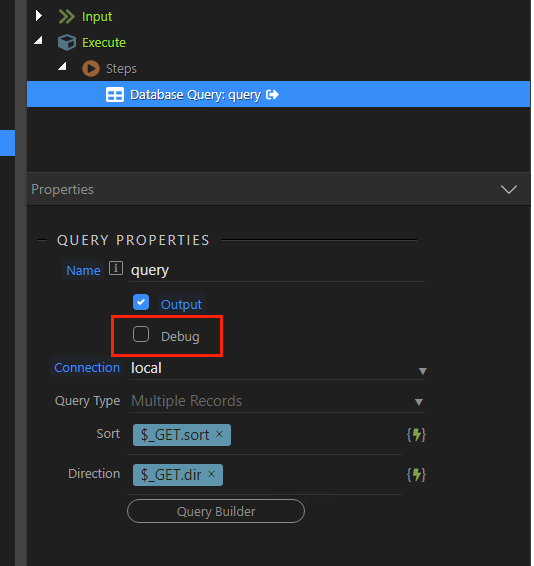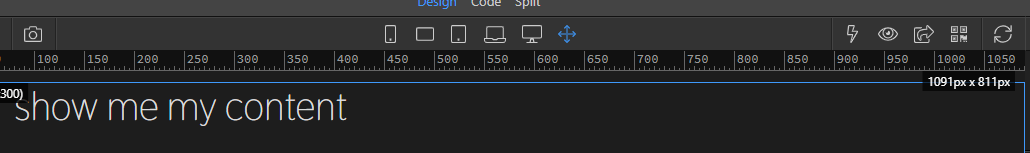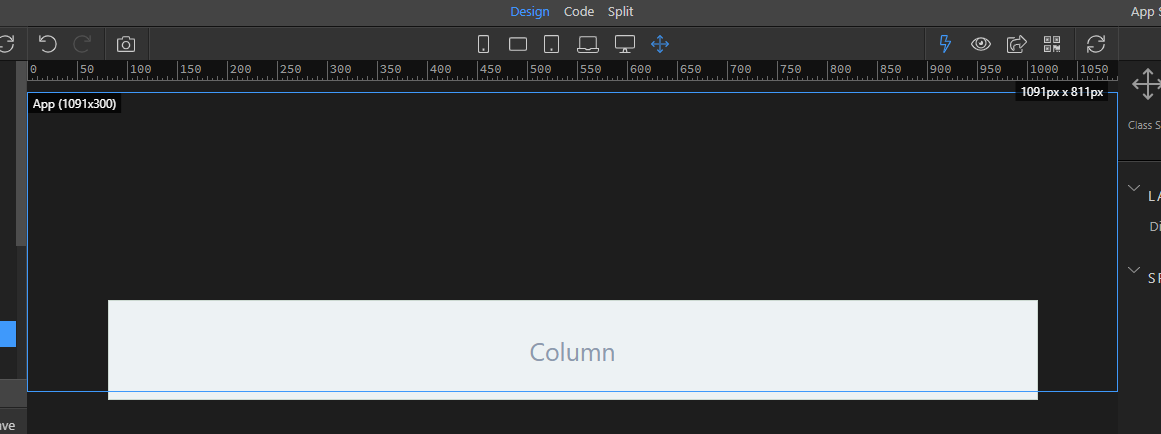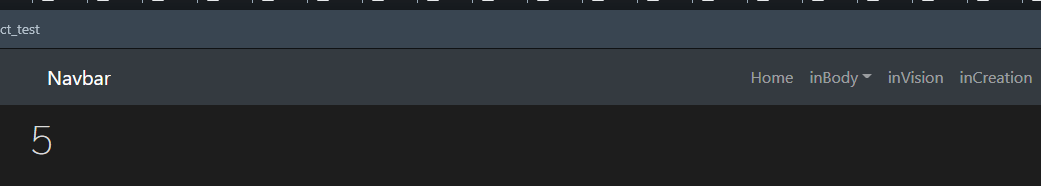No jim … i am talking about the DEBUG option of your Database Query step in the Server connect panel.
reboot has nothing to do with this.
Have I switched off the wrong debug mode then? as shown in screenshot above
Ahhh got you all turned off saved GREAT shows in browser but not in app 
Check if you are using the correct server action on your page, as you posted 2 different screenshots and on your last screenshot i see you are still trying to load the cars query.
Double check what’s on your page and what data are you trying to display there. Something looks messed up there.
Yes your right Teodor…too many late hours…will check it out…Thankyou
Just cleaned it all up Dynamic shows in browser but not wappler still…tried binding via innerHtml still doesnt show…
Please show a screenshot of the results in the browser and also on what’s on your page.
Do you have app connect mode on? the lightning bolt near view in browser
Yep 
Sorry i don’t understand what your issue is exactly.
Does your page work when you open it in the browser?
Is the issue you are having that you don’t see the dynamic values in Wappler design view when the App Connect mode is on?
Also what exactly your 3 last screenshots are trying to explain?
The 3rd screenshot is of the dynamic data displayed in the browser, which I think you asked for,
The page works in the browser, but the preview of th dynamic data is not shown in Wappler when preview is set
I think you are confusing the preview mode with app connect mode.
App Connect mode should be on always.
There are many reasons why you are not seeing the data when the App Connect mode (lightning bolt) is on. It can be errors on the page, it can be the way your dynamic data is filtered, the way dynamic data is placed on the page etc.
OOh ok always used to seeing dynamic data being displayed in preview mode thanks Teodor for clearing that up for me…