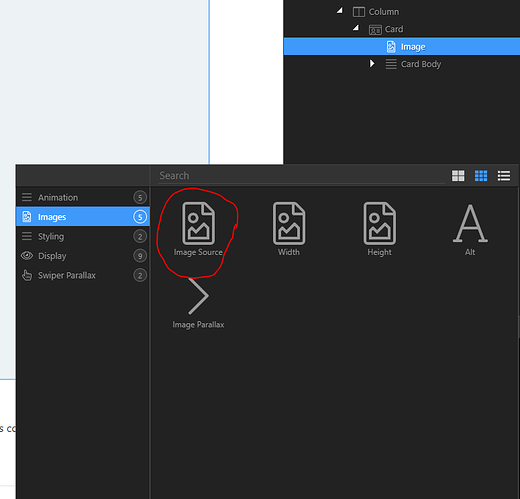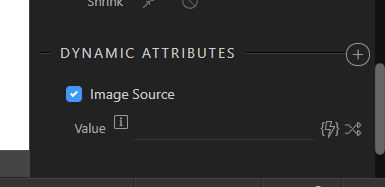I have set up a property card using dynamic data. My only issue is how do I set up the image in the card to show a dynamic image as a src? Every time a bring up source it goes directly to the assets folder and does not give me an opportunity to set the path to a dynamic one.
Any help please!