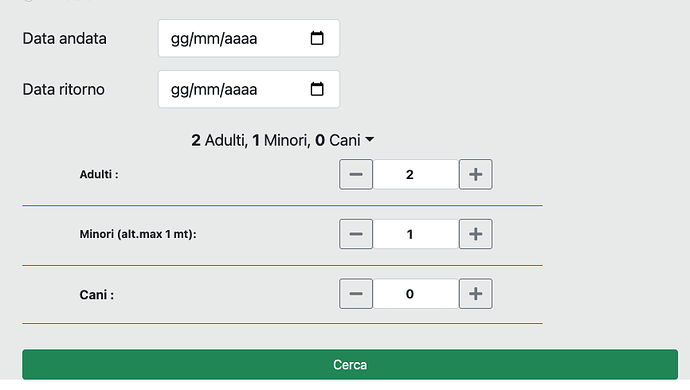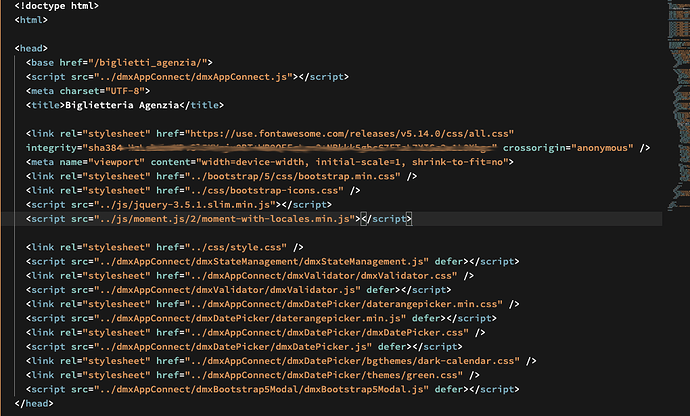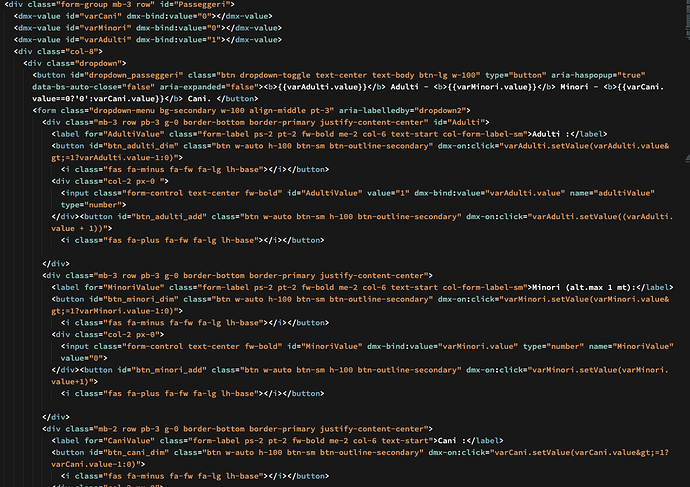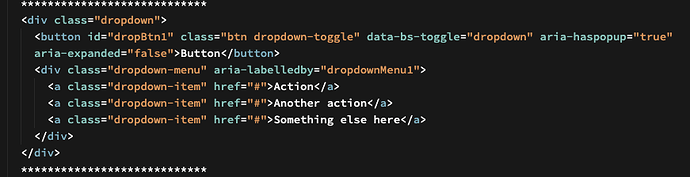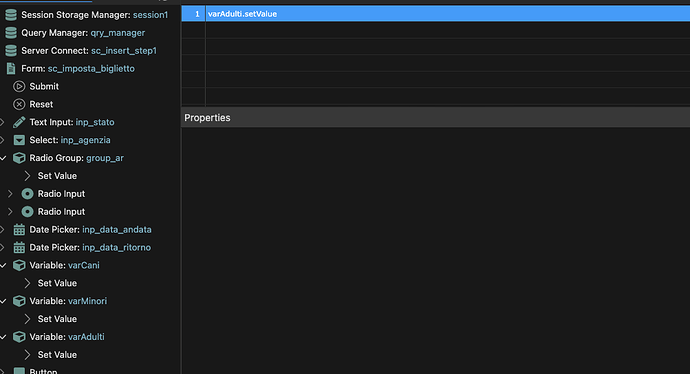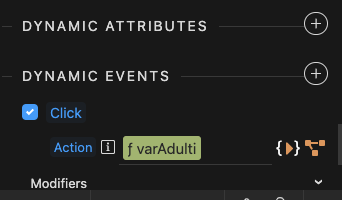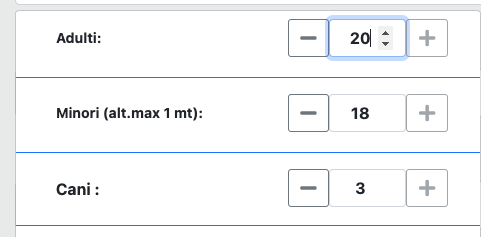Hello Famousmag
I managed to get the dropdown to work, but I still have a problem: when I click on + or - the dropdown closes, while it should stay open and the closure should be done by clicking on the dropdown icon
Here the code after the changes
<div class="dropdown" id="Passeggeri">
<dmx-value id="varCani" dmx-bind:value="0"></dmx-value>
<dmx-value id="varMinori" dmx-bind:value="0"></dmx-value>
<dmx-value id="varAdulti" dmx-bind:value="1"></dmx-value>
<button id="dropBtn_passeggeri" class="btn dropdown-toggle" data-bs-toggle="dropdown" aria-haspopup="true" aria-expanded="false"><b>{{varAdulti.value}}</b> Adulti - <b>{{varMinori.value}}</b> Minori - <b>{{varCani.value==0?'0':varCani.value}}</b> Cani. </button>
<div class="dropdown-menu" aria-labelledby="dropdownMenu1">
<div class="mb-3 row pb-3 g-0 border-bottom border-primary justify-content-center" id="Adulti">
<label for="AdultiValue" class="form-label ps-2 pt-2 fw-bold me-2 col-6 text-start col-form-label-sm">Adulti:</label>
<button id="btn_adulti_dim" class="btn w-auto h-100 btn-sm btn-outline-secondary" dmx-on:click="varAdulti.setValue(varAdulti.value>=1?varAdulti.value-1:0)">
<i class="fas fa-minus fa-fw fa-lg lh-base"></i></button>
<div class="col-2 px-0 ">
<input class="form-control text-center fw-bold" id="AdultiValue" value="1" dmx-bind:value="varAdulti.value" name="adultiValue" type="number">
</div>
<button id="btn_adulti_add" class="btn w-auto btn-sm h-100 btn-outline-secondary" dmx-on:click="varAdulti.setValue((varAdulti.value + 1))">
<i class="fas fa-plus fa-fw fa-lg lh-base"></i></button>
</div>
<div class="mb-3 row pb-3 g-0 border-bottom border-primary justify-content-center" id="Minori">
<label for="MinoriValue" class="form-label ps-2 pt-2 fw-bold me-2 col-6 text-start col-form-label-sm">Minori (alt.max 1 mt):</label>
<button id="btn_minori_dim" class="btn w-auto h-100 btn-sm btn-outline-secondary" dmx-on:click="varMinori.setValue(varMinori.value>=1?varMinori.value-1:0)">
<i class="fas fa-minus fa-fw fa-lg lh-base"></i></button>
<div class="col-2 px-0">
<input class="form-control text-center fw-bold" id="MinoriValue" dmx-bind:value="varMinori.value" type="number" name="MinoriValue" value="0">
</div><button id="btn_minori_add" class="btn w-auto btn-sm h-100 btn-outline-secondary" dmx-on:click="varMinori.setValue(varMinori.value+1)">
<i class="fas fa-plus fa-fw fa-lg lh-base"></i></button>
</div>
<div class="mb-2 row pb-3 g-0 border-bottom border-primary justify-content-center" id="Cani">
<label for="CaniValue" class="form-label ps-2 pt-2 fw-bold me-2 col-6 text-start">Cani :</label>
<button id="btn_cani_dim" class="btn w-auto h-100 btn-sm btn-outline-secondary" dmx-on:click="varCani.setValue(varCani.value>=1?varCani.value-1:0)">
<i class="fas fa-minus fa-fw fa-lg lh-base"></i></button>
<div class="col-2 px-0">
<input class="form-control text-center fw-bold" id="CaniValue" dmx-bind:value="varCani.value" type="number" name="CaniValue" value="0">
</div><button id="btn_cani_add" class="btn w-auto btn-sm h-100 btn-outline-secondary" dmx-on:click="varCani.setValue(varCani.value+1)">
<i class="fas fa-plus fa-fw fa-lg lh-base"></i></button>
</div>
</div>
</div>