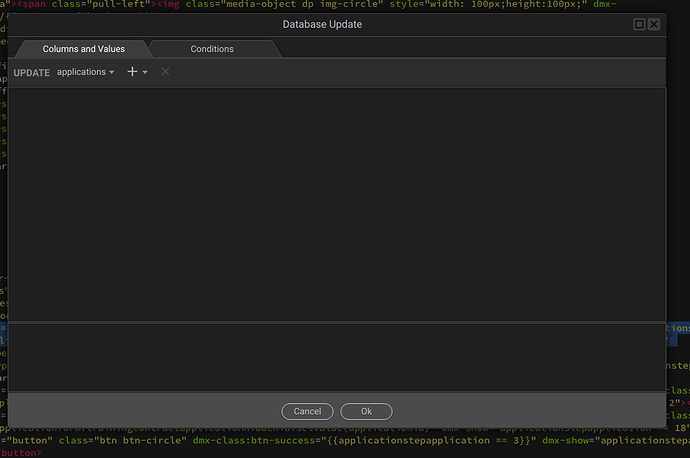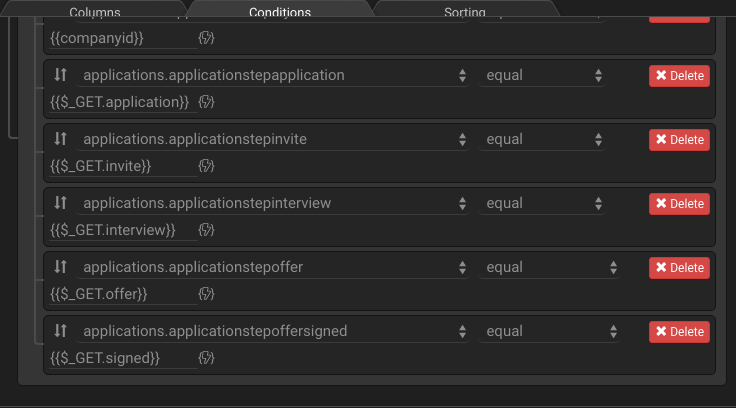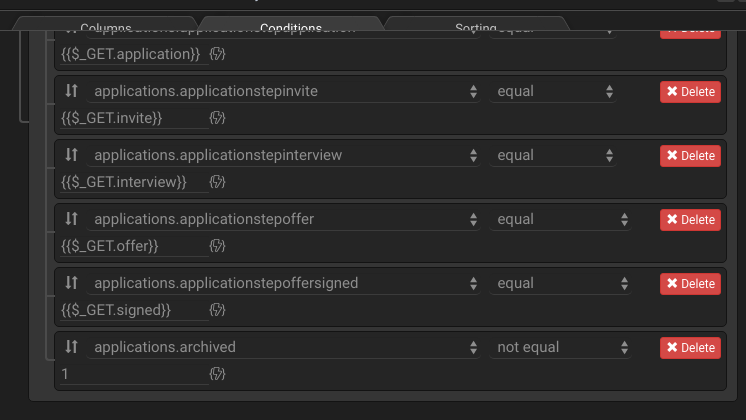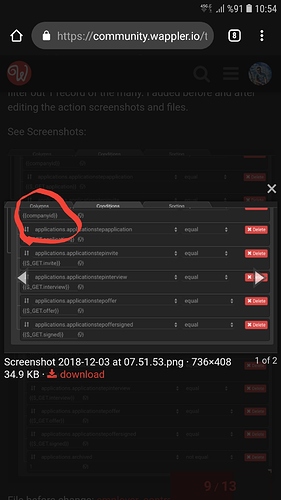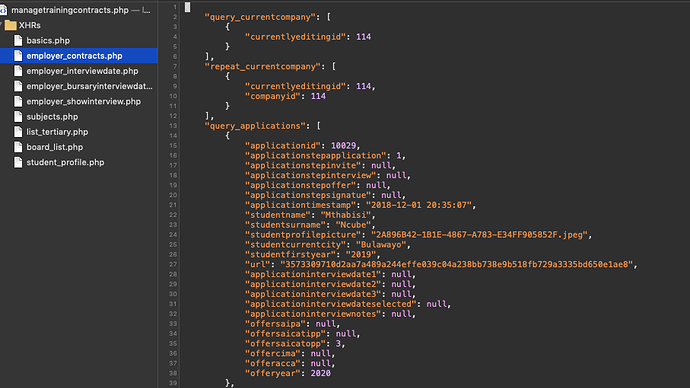I have a site created in Dreamweaver that I have pulled into Wappler to update.
When using server Connect and Server Action and opening a update/insert action I am greeted by an emptty screen.
Do I have to redo all these actions when wanting to edit them?