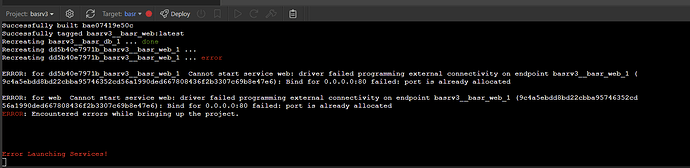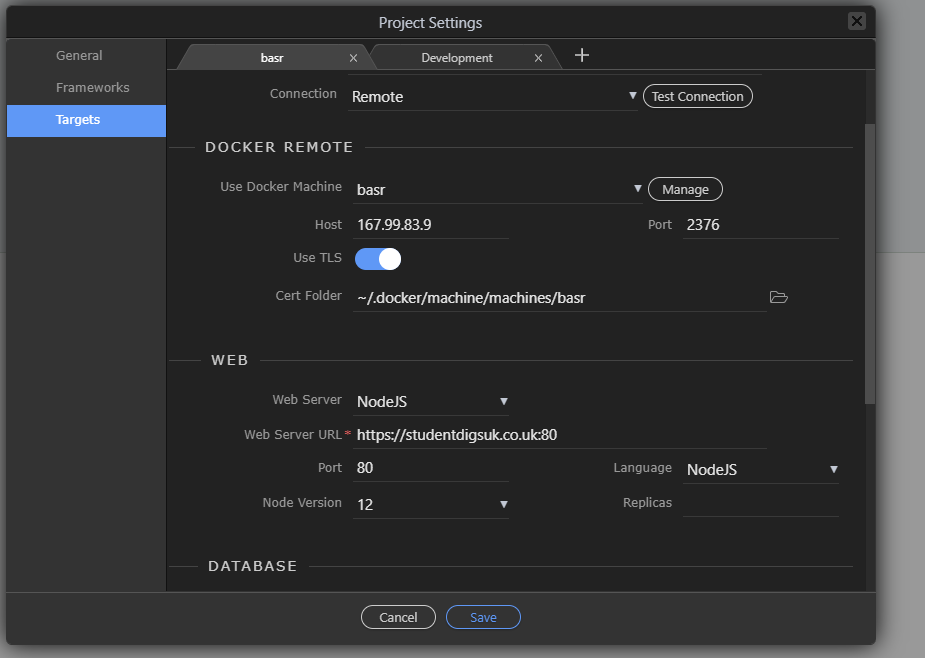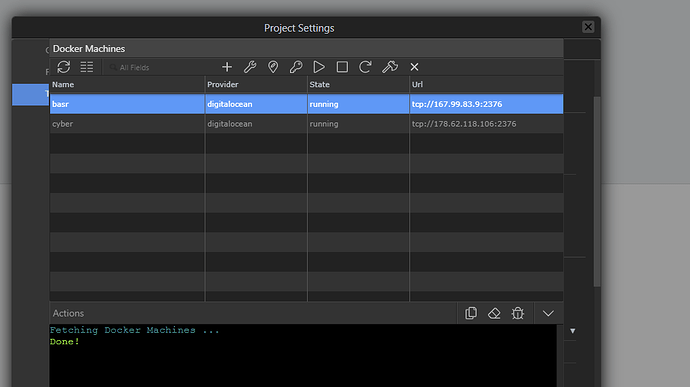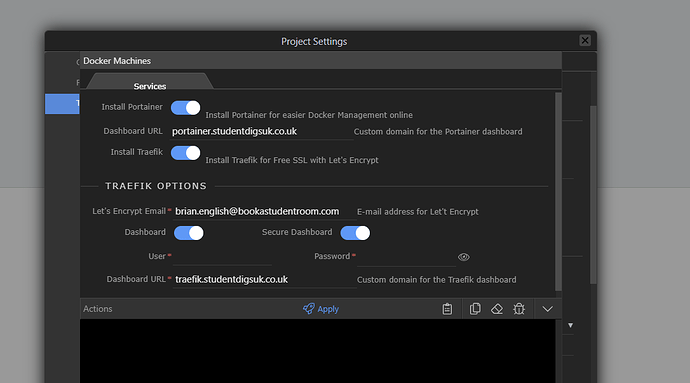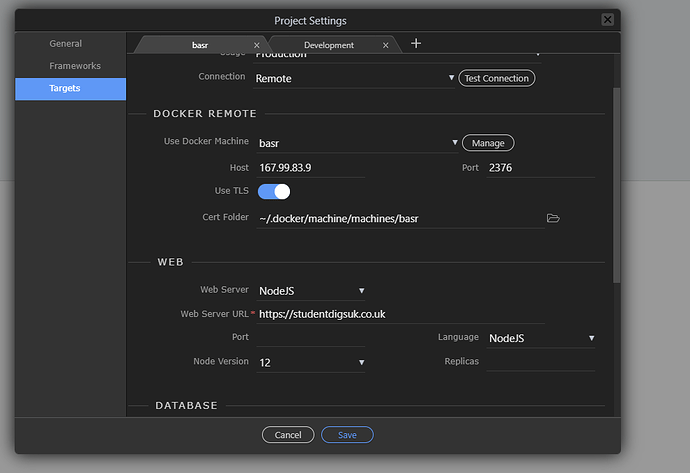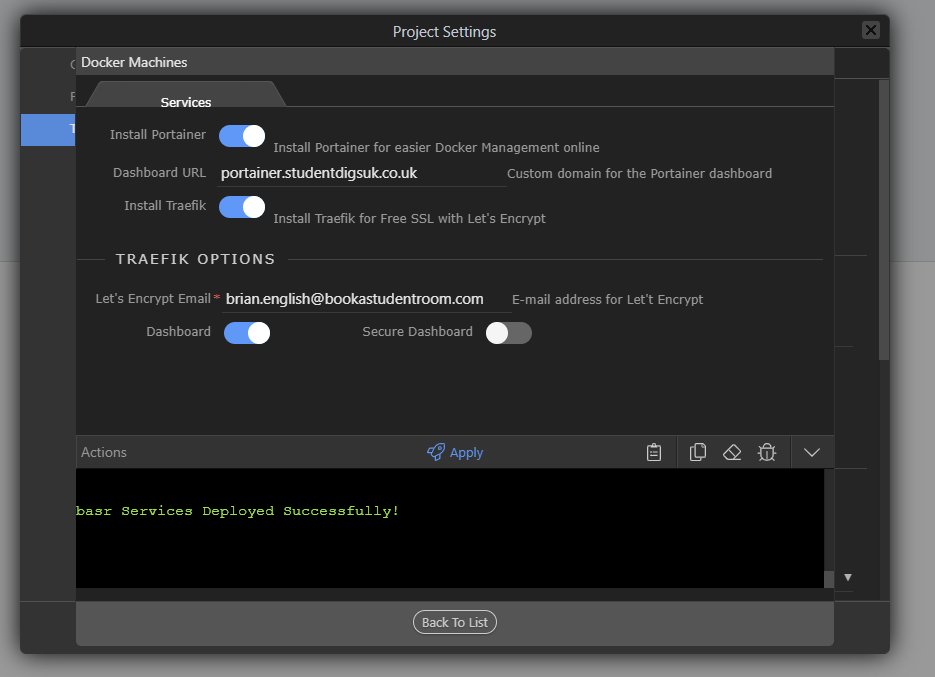i am also having problems with a docker site but i don’t think they are related. Have you tried creating a new droplet and uploading the site to the second droplet?
Not yet, would prefer to find out what is happening as this site needs to be updated sever times a day at present as i rework the dashboard
did you try to shutdown and clear all services and deploy it again ?
restarting, killing, rebooted computer, restarted wappler. Not much i haven’t tried
I have not idea. I have problem with DB connection instead ! 
Starting to think docker and I will be getting a divorce soon. Sounds great in paper but so many side issues (need for mapped drives, database content preservation comes to mind) it us more trouble than it is worth in my opinion.
The problem is that docker, while certainly very useful, is more complex than the usual LAMP server we are used to, and requires considerable knowledge, both of Linux and of the system itself.
For this reason, in my opinion, for many users it is not the right solution. It is remarkable because it allows you to run Node.JS etc … but you have to be prepared from many points of view … I am trying to do a little chat that I need for a site … but it is a test … I would have fear of putting a site in production. Not because I don’t trust docker, but because, at least as far as I’m concerned, I feel not up to par with problems that can happen.
Fortunately you don’t need docker to use node, I thought it would make it easier but think a VPS solution will be better for me
thank you for the “solution”. 
Sorry, accident!
Does this happen only on remote host? Seems to me like you are running multiple projects on the same server.
If you do so you just have to make sure you are using separate ports for the web and database.
Also it is not advisable to run more than one docker database instance per server.
Hi @George
No running just one site. Now I solved doing new website (I was at the beginning)
Tomorrow will give more details I m not office
1 D.O. account, two separate droplets using two different domains via two different projects
Have you installed traefik on the server for the certificates and routing?
Then you should leave port 80 away on the web services.
Yes, using Traefik
remote setup
List of droplets
Settings (basic minimum) droplet “basr”
This was working last time i used this project ( perhaps 1 - 2 weeks ago) but not working now. No changes to settings recently
You have to remove ge port 80 from the target settings as traefik runs on it and takes care of the rest.
It is explained in the last step of:
Port references removed
Traefik functioning correctly
Docker deploy success. Thanks george
Now have to work out why those port settings got in there. I always remove them as Traefik wont deploy if they are in there and this worked a week ago.
Got more docker questions to come tomorrow so get some sleep. you may need it