Hi
I am creating a login page and following this tutorial https://wappler.io/docs/#Create-Log-In-Page.
When I get to the part where I change to Handler to DMXzone Server Connect, I do not get the next step. The DMZ zone server connect form isn’t there to click on to continue the tutorial.
The original form:form1 has gone too.
The App Structure shows Column - input - input - column. The server connect: form: fomr1 is missing.
Any ideas?

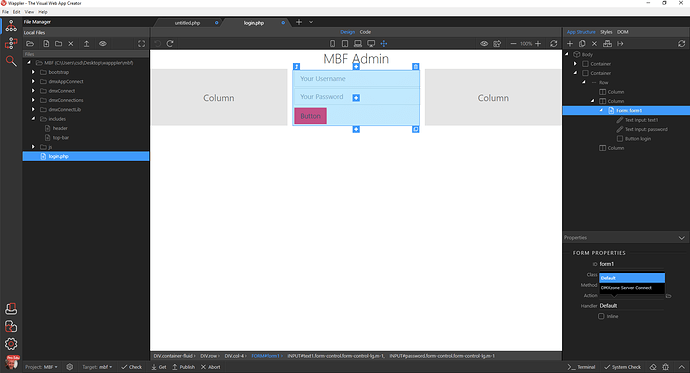
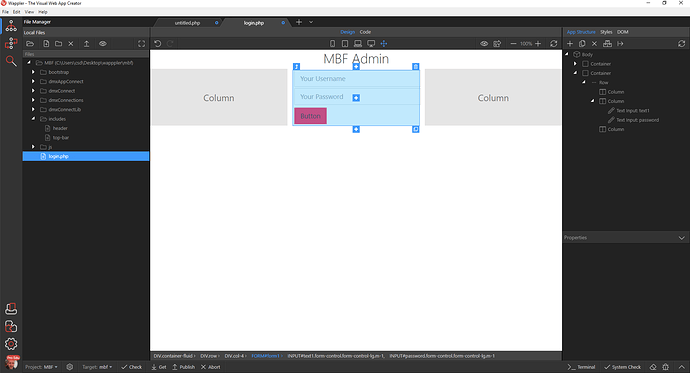
 That is why you don’t see the App Connect based components in app structure.
That is why you don’t see the App Connect based components in app structure.