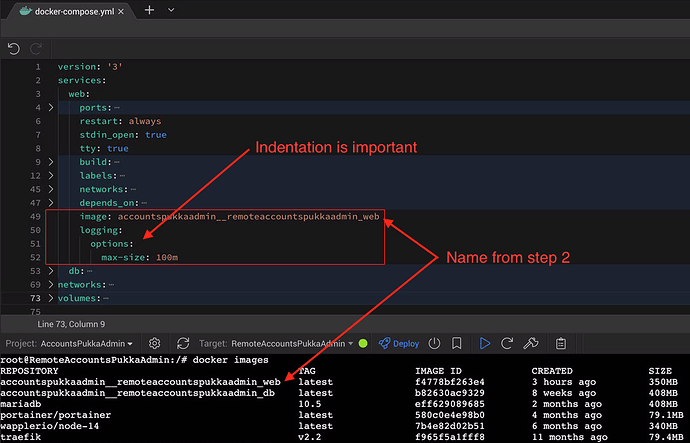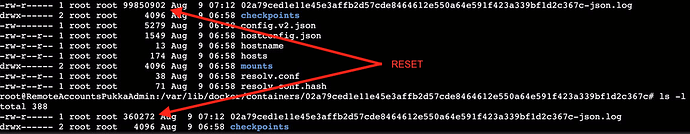Thanks @George, working perfectly
For anyone else who wants greater detail, what I did fully in Wappler was
- Click Host Server SSH, wait for it to login to your remote docker machine
- Type
docker imageshit enter - Go to Site Manager to manage your files, select Files, Right Click to root folder and select
Show Hidden, arrow out.wappler/targets/_your_remote_target_name_/ - Open the file
docker-compose.ymlin the Wappler editor window - Inside services - web, add the following
- Save the edited file, and redeploy your app
The final result is that the log file resets each time it hits 100mb
Hope this helps.