I think I did a bad thing and updated to macOS Monterey.
Now:
- Wappler is very slow
-Wappler does not do the file update check and there seems to be no way to do it manually in the settings.
Anyone having issues on Monterey?

I think I did a bad thing and updated to macOS Monterey.
Now:
Anyone having issues on Monterey?
I’ve been using Wappler on MacOS Monterey since it came out - no such issues.
Maybe just try reinstalling it from scratch?
What do you mean? File update check can be run manually using the file update icon:
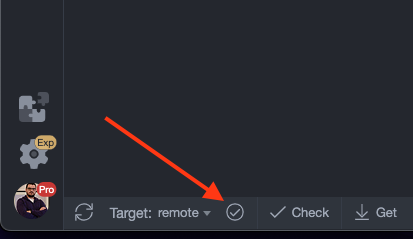
Well, go figure. There is a button. lol Okay I can check for file updates … but it is very slow.
Guess I will have to do a clean install. After that do I have to set up all my projects again? That would be a pain.
Thanks again, Teodor.
You can just import them using the “Open Existing Project” option.
Yeah, I will have to make note of where all the projects are located. I’ll get it it done. Thanks again.
Wappler is flying in my Monterey as well - no problems at all. Must be something else.
I’m completely locked out of Wappler now. Freezes on launch.
Trying to do a fresh install but I don’t have a Wappler folder? 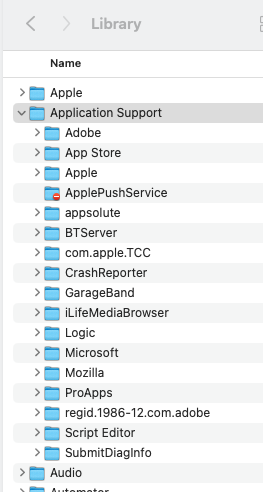
Just follow the fresh install guide above and make sure you download the right version for your Mac of course - intel or m1 arm
I am following that. I don’t have the Wappler folder to delete.
Brad are you sure you are looking into the correct Library folder? The hidden one?
I have Wappler on macOS Monterey Intel and M1 without any problems
Thanks Teodor, found it. Did a full install and everything seems to be back up and running faster than ever.
Thanks for your help guys. You can probably close this thread. :beers;