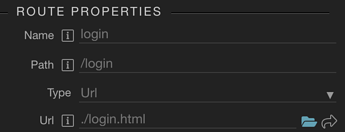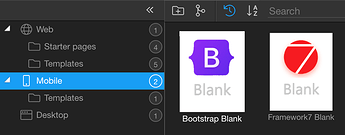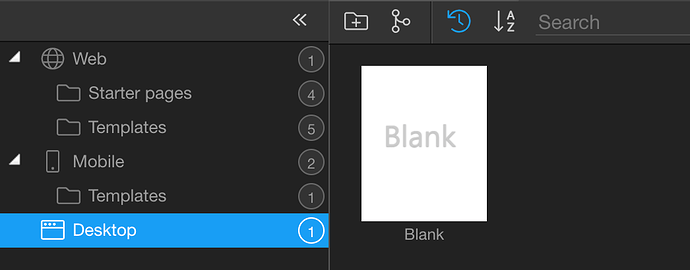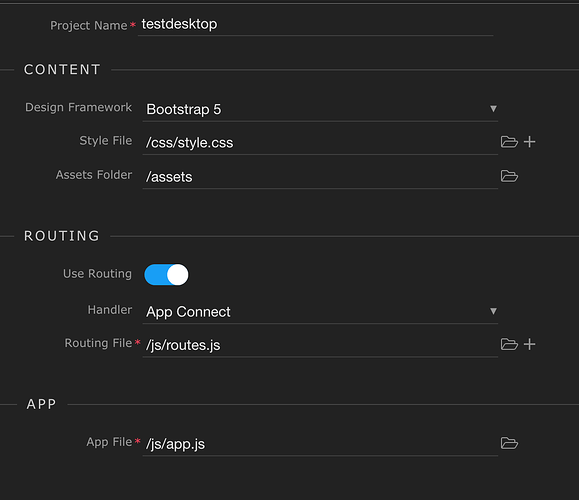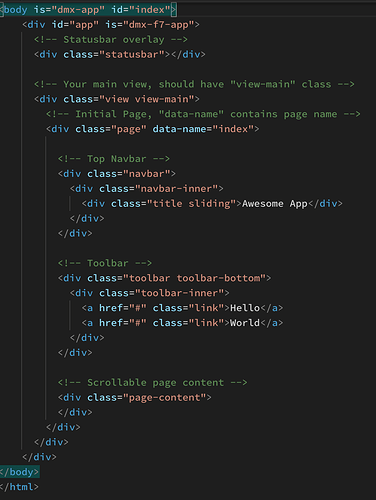Is this/ will this be available for desktop projects too so we can use Bootstrap there too?
Have always been able to use Bootstrap in Desktop Projects Ben.
Cheers Dave,
Yes, as a design framework, but the App Connect routing doesn’t seem to work for desktop Bootstrap projects (not using F7 routing), unless I’m missing something - I can create a link that works for login.html but it doesn’t work for /login despite being set up and re-deployed to Electron.
Also, the initially created index page (when the project is first created) has F7 views etc. added in as there’s no Bootstrap blank template.
I’m sure getting it up and running won’t be too tricky but it’s not the same experience as Mobile and I suspect it should be mostly the same for the team to implement. It should be easier!
It works like a charm in mobile apps. Didn’t realize it wasn’t in desktop apps. It definitely should be. I want to build a small desktop app just for myself and prefer to use Bootstrap. Maybe start a feature request for this? I would definitely vote.
Desktop apps are indeed the same as mobile apps so you can have the same app connect routing with bootstrap.
Make sure you have selected bootstrap as design framework and app connect as routing.
I’m sure it’s possible but:
Mobile
Desktop
When you create the desktop project, you have all the setup for F7 which you then change to
But the page is left with:
Which you then have to remove and set up the view for the content
On mobile, you choose the BS5 template and you’re up and running in moments…
It may be something I haven’t done correctly but I couldn’t get routing working with App Connect routing on a desktop project where I changed from F7 to BS5
And what if you create a new page in your project?
I see, well we will add those presets for the desktop apps as well, but those are just the settings for bootstrap5 as design framework and app connect as routing. And nee pages are pretty much blank.
So if you have setup those, you will get the new pages correctly.
New pages set up properly but it doesn’t appear that routing and theme manager work for desktop apps.
OK. Thanks George.
I have completely removed the initial index file and created a new one. Adding the routes then worked. I suspect, if you give us a BS5 template, like mobile, it will run smoothly out of the box as it should.
Hmmm, the theme manager working for you as well?
I haven’t tried that bit. I’ll have a go in a bit
It appears I was a bit hasty to say it was all working after replacing the index file. There does seem to be something not right with either how I’m doing things or with desktop App Connect routing.
I have tried adding several pages (through the UI):
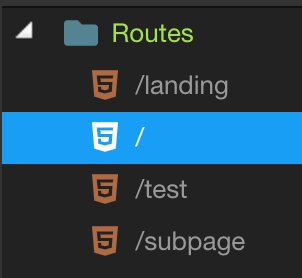
/ - set up as Main (index.html) This was /index but I changed it to try to address an error below
/landing - set up as Content linked to index.html
/test - set up as Main
/subpage - set up as content linked to /test
If I open the test page in browser (not emulating the app) I can click on a button to view the /subpage:
With a view component on the page:
If I open the app in Electron I get console errors:
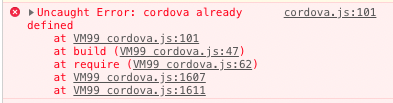
(this is present any time a view component is added)
I have then tried adding/removing the route entry for / pointing to index.html but it does not change this.
![]()
If I put the view in a conditional region which shows on successful login, I don’t get the Cordova already defined message but I am finding links/routes/image src not working. The image in the nav bar that is in that conditional section not being found:
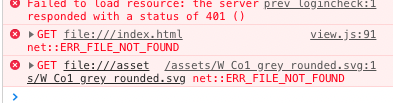
If I’m trying to load the content in the incorrect way, please let me know what I need to do.
App connect routing works differently, if you follow the linked tutorial.
It is a SPA routing, so you have just one main index page that you don’t include in your routing.
Just the pages that will be loaded in its view.
Problem is you can’t set routing handler to App Connect without an error.
Apr-28-2021 15-30-28
This has been fixed in Wappler 3.9.7 - now you can use App Connect routing for desktop apps as well.
This topic was automatically closed after 32 hours. New replies are no longer allowed.