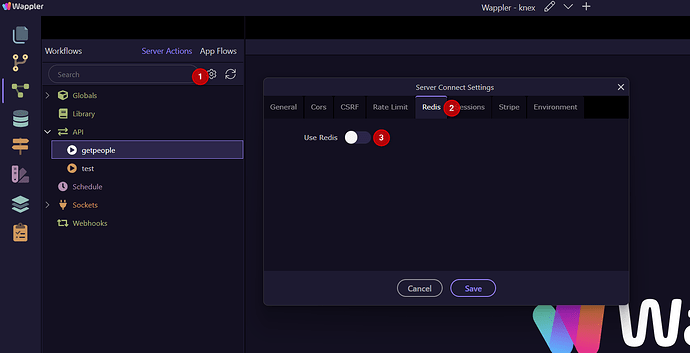Interesting... I don't have that Redis tab... presumably because it is deselected for all my targets?
Could you check your nginx config file and nginx vhost file if you have any rate limits in place?
Maybe it's because @Antony is using PHP? Although am unsure if that is a factor...
Maybe it's because @Antony is using PHP?
That's what I originally thought. But I checked my very first project ever built in Wappler (2018) and Redis is there in the settings. Maybe @Antony can share a screenshot of where he is looking?
Yes, redis shows for php also
Irony is, thats probanly not the issue, i suggesred it as a posdibility and it was a quick and simple check ![]()
Hey you lovely helpful gang...
Here is my Server Connect Settings panel from Wappler 6.8.0... no Redis tab to be seen!
Does make me wonder whether the lack of it could be being interpreted by Wappler in a way that is causing my issue... ![]()
(Image removed for now…)
Hmmm, i think you need a clean re-install perhaps?
Hmmm, i think you need a clean re-install perhaps?
How would I do that? ![]()
So far I’ve just taken my 3.9.7 files, opened them in 6.8.0 and let the project updater do its thing…
Was there a point in the Wappler evolution where a bunch of things were changed in the project structure and I’ve missed that step?
I so appreciate your help with this Brian! ![]()
Sorry but why not checking config.php directly?
I think redis option should be reflected there, or I'm wrong?
This issue has been fixed by the fix to the related bug that wasn't a bug shown below...
Thank you all for all your care and help!
![]()
![]()
![]()
![]()
![]()
![]()
![]()
![]()
![]()
![]()
![]()
![]()
I checked the page and there is some long running JavaScript blocking the page. Did some debugging and found that there is a flow that does a lot of datastore inserts. With App Connect 2 data changes are directly updated within the DOM and that happens now after each insert and causing the browser to freeze up for some time. In App Connect 1 you didn't have this problem, the DOM was updated with a delay. To fix the issue you should do the inserts in a batch operation. Add startBatch action befo…
But that doesnt resolve a numer of missing items in your server connect options.
Looks to me as if some wappler files have not been updated.
The issue is not your app files, it is the wappler install that is potentially corrupt.
Reinstallation is here.
Sometimes you need to do a completely clean install of Wappler. You won't be losing anything as Wappler is fully self containing and also your project preferences are stored in the project folders. You will only loose your projects list but you can recreate it easily later on with the “Open Existing Folder” option in the Wappler Project Manager. Here is how to do a full clean reinstall: On Windows Close Wappler and its launcher by right clicking on the tray icon and choosing Quit on Window…
Not sure if a Redis driver is being installed when you enable it but currently Server Connect PHP doesn't use Redis. It could be that the option is only visible when the PHP project is using composer. Maybe @George can tell when the option is supposed to be there. At least it is not related to this bug report.
Redis shows in my non redis php projects. Anthony has removed the image for some reason but i seem to recall there were a number of options missing from the options.