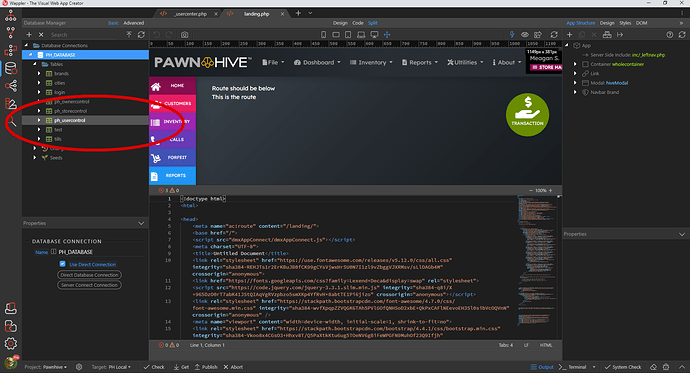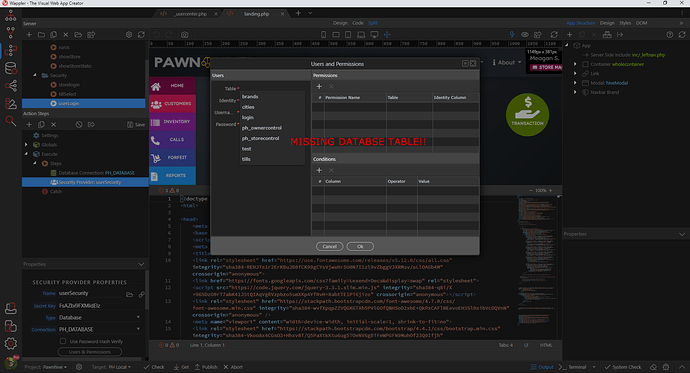Okay, i’m running from my local databse (only one set up currently). If i refresh the database schema using the database manager, my table ph_usercontrol is visible. (see below circled in red)
But when i add a connection then the security provider, when i go to select the table for adding users and permissions, the table is not visible at all. I have the latest release, tried restarting the program, for whatever reason, the table just won’t show in the users and permissions. (see below )
I must be missing a crucial step somwhere? I don’t think so, but any help would be appreciated