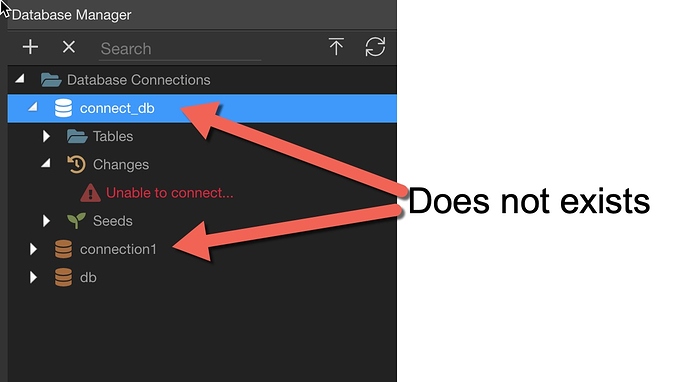Wappler Version : 2.9.1
Operating System : Mac OS Catalina 10.15.4
I have been putting this one off as I thought maybe its me, but after the recent update I now know there is something not right and what appears to be happening is the database is showing previous database names with the same connection? Which can not be removed or deleted.
All I can think of is that when I started using Wappler I may have give the first database connection these names and then reverted to the default “db”.
But these two unknown connections do not exist
The first one in the image “connect_db” is not connected to anything.
The second in the list is a compete real-time replicated view of the actual “db” connection - no other database exists.
Expected behavior
Being able to delete an unwanted database connection
Actual behavior
I can not delete these phantom database connections.
When I rename them it just replicates them again into yet another phantom database connection.
I can then delete the renamed new phantom database connection, but the original phantom does not delete it just comes back.
How to reproduce
I wish I knew!
I am guessing here:
All I can think is that when I first started using Wappler I created a couple of database names that were subsequently removed and used the default “db” which comes with docker install for wappler.
It appears that if the above is correct Wappler has some kind of history chase or files which are creating a phantom database.
Driving me nuts!