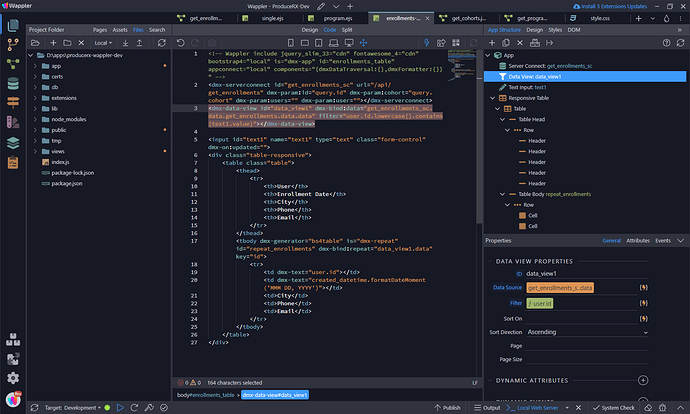Hey there! I’m trying to understand the Data View component. I am feeding JSON into the data source parameter (trying to go direct just to get it working), but I cannot get anything to display:
Is there something more I need to do? I tried calling the data view data in a bootstrap table generator, but I don’t get any information in there either. I know there is something simple I am probably missing!
My markup is totally empty in the browser:

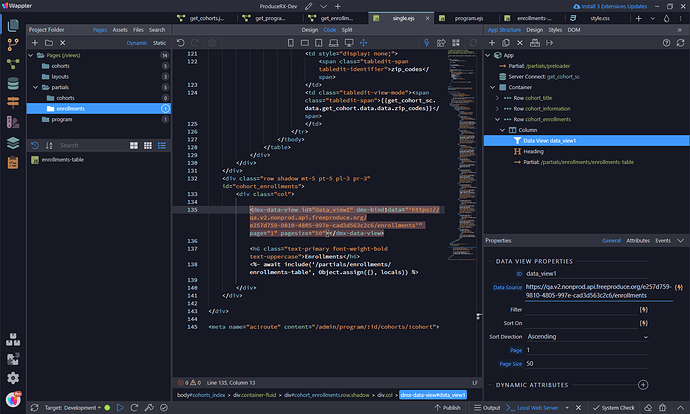
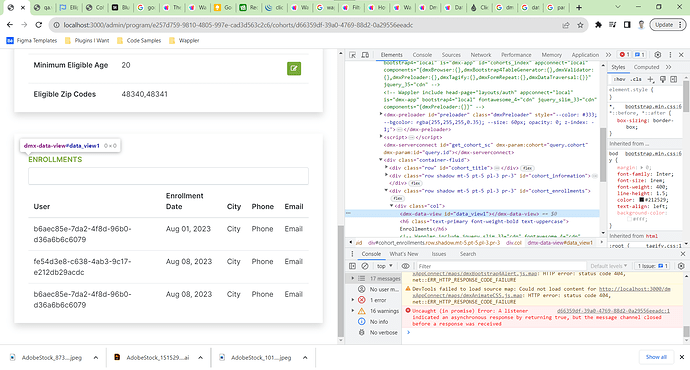
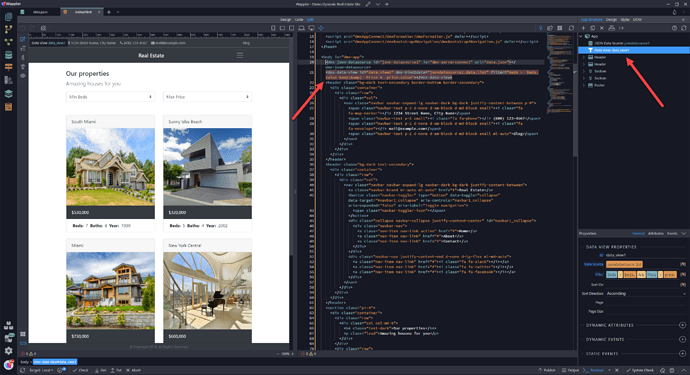
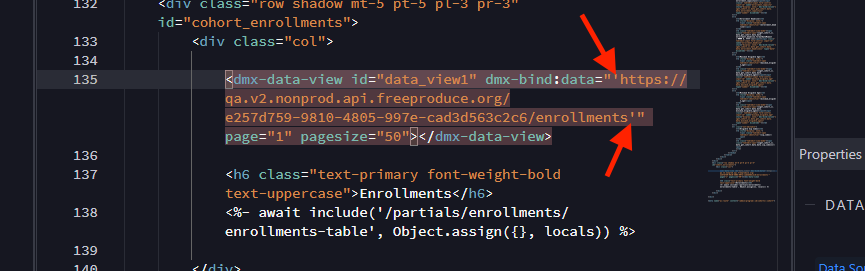
 One more question for the moment. I am trying to make sure all my data elements show up, and then filter only when someone types into a text box. I believe it is very similar to this post:
One more question for the moment. I am trying to make sure all my data elements show up, and then filter only when someone types into a text box. I believe it is very similar to this post: