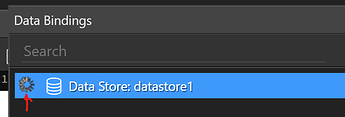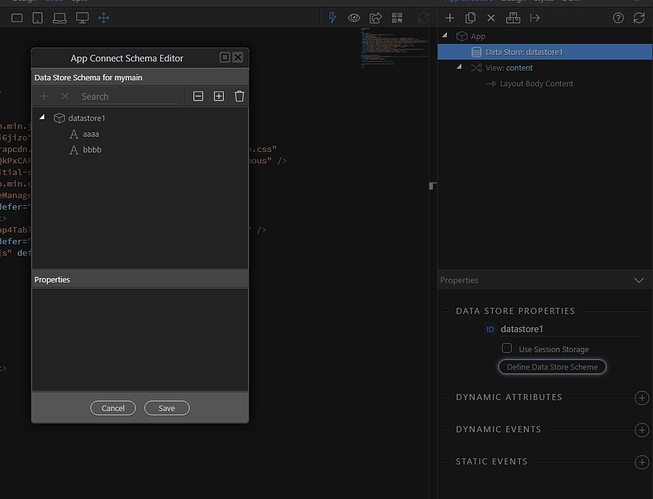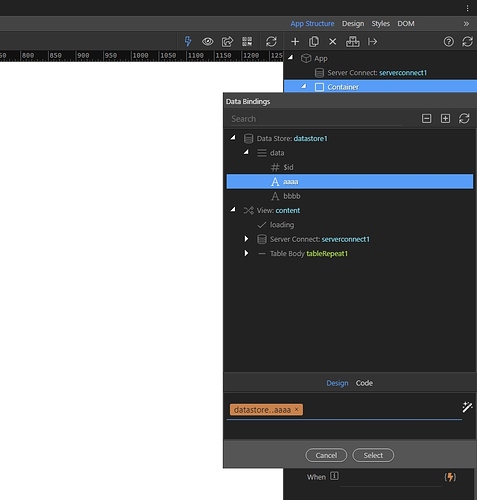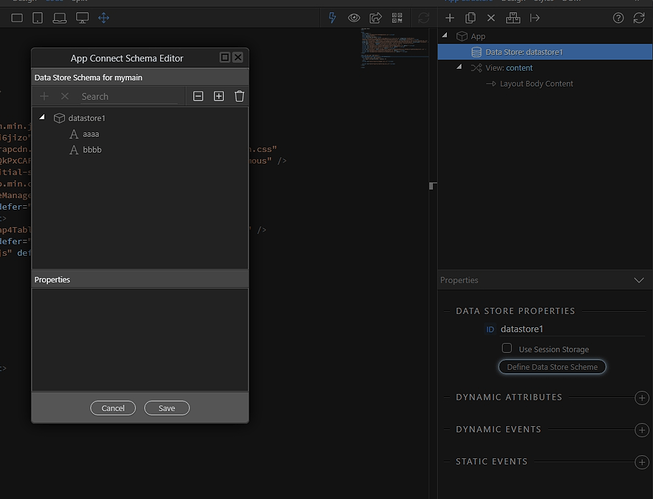======== TEMPLATE BUG FORM ========
Wappler Version : 3.5.7
Operating System : W10
Server Model: NodeJS
Database Type: Postgresql
Hosting Type: Docker local
Expected behavior
What do you think should happen?
Want to bind datastore data (if empty hide) to dynamic attributes of an element.
Actual behavior
What actually happens?
When selecting datastore1 a prefixed spinner starts to run and keeps doing that, the data binding “hangs”:
How to reproduce
- Create a new page.
- Add Data Store element
- Add another element (container for example)
- Click element’s dynamic attributes -> hide
- Try to select the data store data in the data bindings menu.
- You’ll see the spinner running forever.