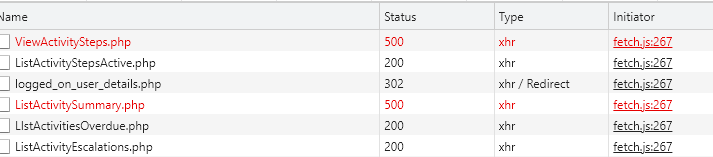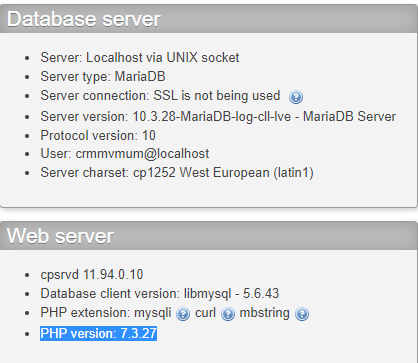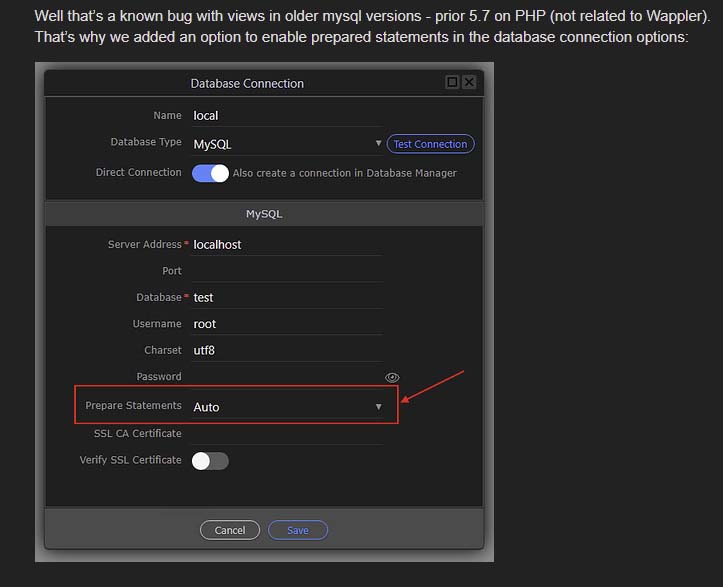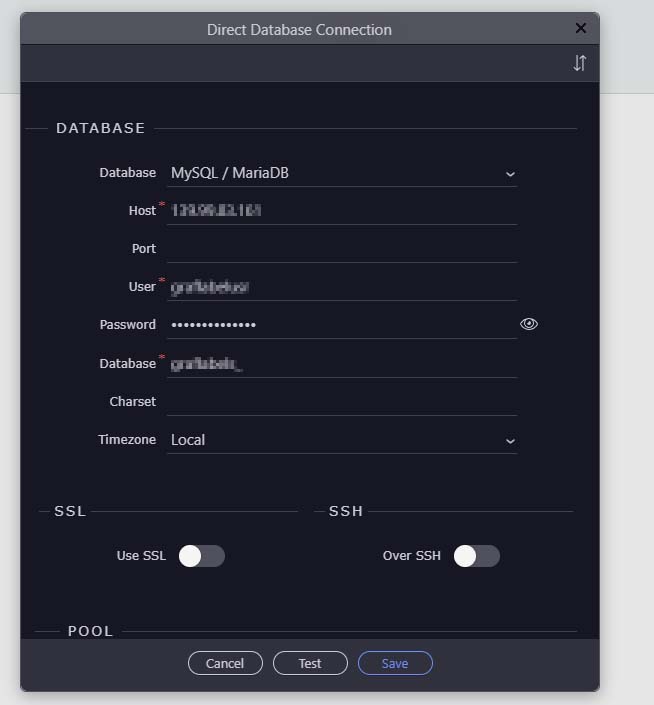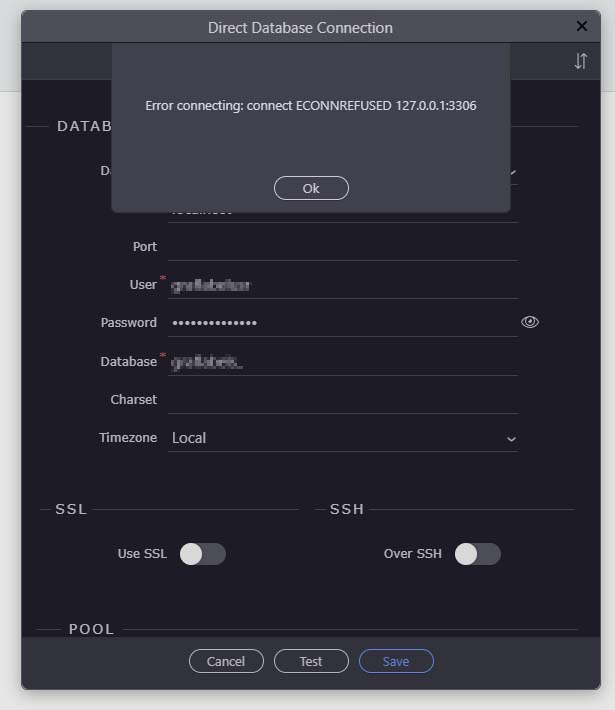@BruceX,
If this is a relatively new project, why are you using such an old version of MySQL - would you not be better off moving to something newer before you get too far down the road?
So what’s the exact error message now?
General error: 1615 Prepared statement needs to be re-prepared
This means the prepared statements option in the database connection is not set to True.
@BruceX, just checking (because we’ve all been there), did you re-publish after changing the prepared statement setting?
No I didn’t, I just thought if that just before you asked, will do now, and I know to reset the debug mode again as well.
While publish is uploading, about your comment that my db is an old version, it looks to me to be mariadb ver 10+. Is that old? I am learning a lot from every answer you give me thank you, what is the minimm version that is good for wappler that perhaps I can get my host to upgrade to?
MariaDB is a fork of MySQL and acts mostly the same as MySQL. V10.0 came out in 2012 but several versions have been released since. Which 10.X version are you using?
Yehaaa, it worked, I seriously wish I could solve these problems myself, but I am 3 weeks into wappler, i really appreciate the help and patience from the team at wappler, really good.
It is Maria 10.3.28
These things are generally things you only have to deal with once for a project. There’s lots of good people on the forum to help if you need it.
10.3 is about 4 years old, I think which may still have a few things leftover from MySQL 5.6 which was replaced by 5.7 a few months earlier. If you can, aim for Maria 10.5 which is about 18 months old and the latest stable version (I think)
Hi,
I’m struggling to see any data from the views I have setup in my MariaDB.
In the above @Teodor talks about making sure the ‘Prepare Statements’ is set but on my database manager there is no option:
My Database Connection in Wappler 5
I notice mine says ‘Direct’ as I have use the IP address of the database server, if I use ‘localhost’ as I would have expected I get the following error:
Where am I going wrong?
This option is available in the server connect database connection, not in the direct connection (database manager).
Also, if you don’t see any data returned then again, as usual, when having such server-side problems just follow:
and see the exact error returned.
Error returned is:
Failed to load resource: the server responded with a status of 500 ()
Link goes to a dmxConnect/api/ pages which shows the following:
/ 20220707091449
// https://new.???.com/dmxConnect/api/Admin/tests/alltest_groupby.php?
{
“code”: “HY000”,
“file”: “/var/www/vhosts/???.com/new.???.com/dmxConnectLib/lib/db/Connection.php”,
“line”: 144,
“message”: “SQLSTATE[HY000]: General error: 1615 Prepared statement needs to be re-prepared”,
I’ve searched Wappler community for posts regarding:
“SQLSTATE[HY000]: General error: 1615 Prepared statement needs to be re-prepared”
Which led me to pose the question above.
So the error is related to the prepared statement. Just open the server connect database connection and set the prepared statements option.
I am referring to the server connect database connection, not to the direct database connection dialog!
And where do I find that???
In the server connect, under globals, where you defined your database connection…