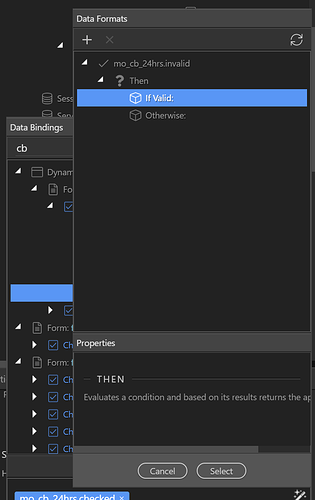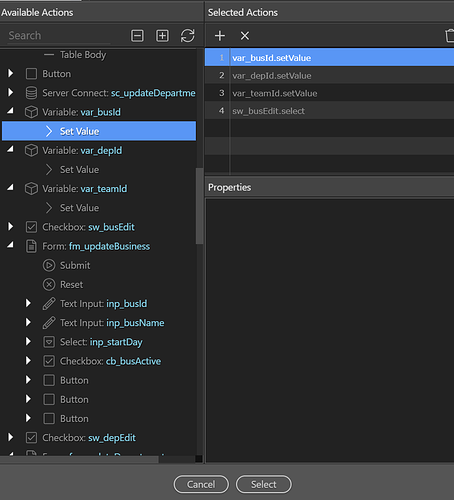Wappler Version : 3.0 rc1
Operating System : Windows 10
Expected behavior
When you choose the data bindings in app conncet, if you choose an operation that needs further inputs, you add the values etc in the properties panel below.
Actual behavior
What actually happens?
When you choose an operation or data binding the properties panel does not change properly and allow for you to enter the value. It then won’t let you continue if you don’t have a value entered.
In this pic, once i click on ‘If Valid’ the properties panel should change so i can enter the values. It does not.
I also tried this with a simple operation like + or == but the same thing happens.
How to reproduce
In app connect click on the data bindings of any item
Add a step/operation that requires and input.
click through the steps to see if the properties panel changes and allows you to input data.