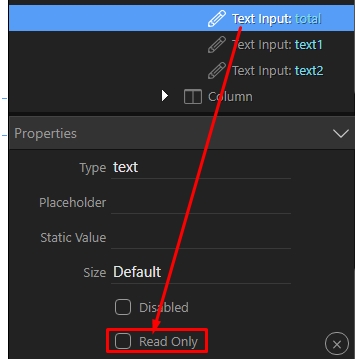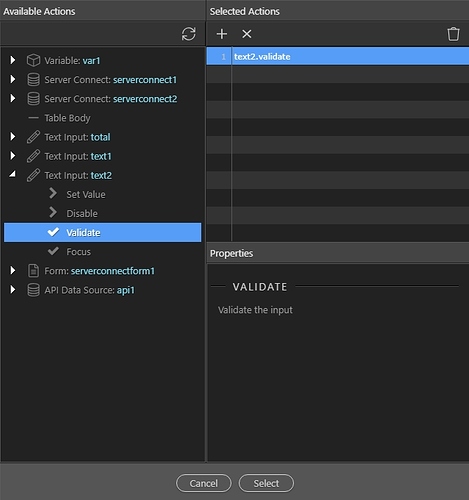That i understand pretty well. My question was more how do you expect the validation to work.
The validation won't trigger until you manually change the field value or until you submit the form. You need to trigger the validate event for your field.
So on your first floor field add dynamic event > data > updated and select as dynamic action the total field > validate:
But i see some errors in the syntax of the total field so change it to:
<input type="text" class="form-control" id="total" name="total" dmx-bind:value="(flour1.value.toNumber() + flour2.value.toNumber() + flour3.value.toNumber() + flour4.value.toNumber() + flour5.value.toNumber() + flour6.value.toNumber() + flour7.value.toNumber() + flour8.value.toNumber() + flour9.value.toNumber() + flour10.value.toNumber())" style="background-color: rgb(153, 153, 153); color: rgb(255, 255, 255); font-size: medium; text-align: center; padding: 0px;" data-msg-max="Help Please enter a value greater than or equal to {0}" data-rule-min="100" data-msg-min="Help Please enter a value greater than or equal to {0}" data-rule-max="100">
well ... just enable this: