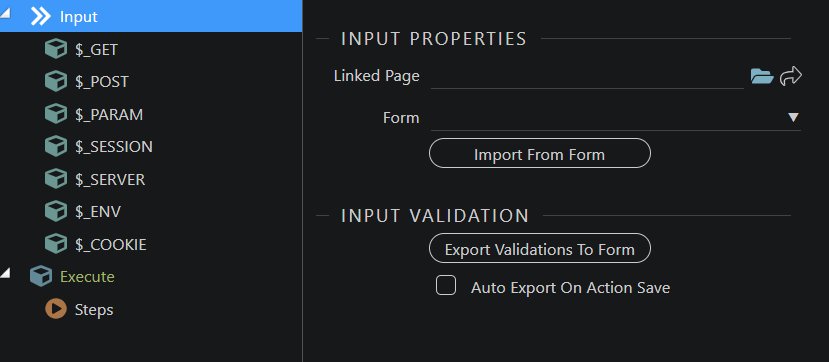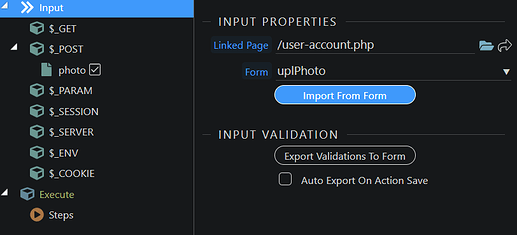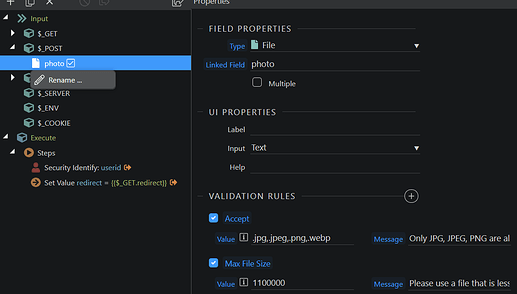Streamlining our photo upload function with this feature. Photos can be uploaded from two different pages.
Can I link to one page only for importing all POST.variables, while ensuring upload with the other page works too (file upload have same var names in both pages)?
Yes, you can use a library file from any number of API files. The process of linking to a form on a page is just to help populate the list of input parameters. It’s not actually needed at all.
Not sure if it’s a bug with Library, but when I import from my uploadPhoto form, only POST.photo is populated and I can’t add variables to the photo var:
I expected this to be generated from the import:
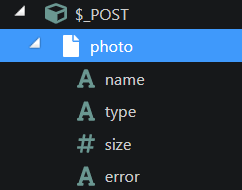
UPDATE: the import does get me the validation rules from my upload image form though:
I see what you mean - I would expect that too. I just tried importing a form I’d used for this before and got the same result as you. However, the missing parameters appeared when open the data bindings panel:
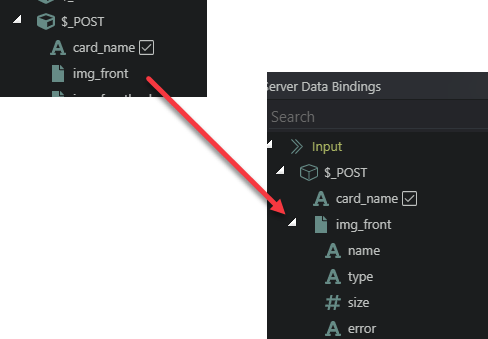
Update: I restarted Wappler and missing params under Input appeared.
Haha yeah me too!
All good and thanks for the quick help.