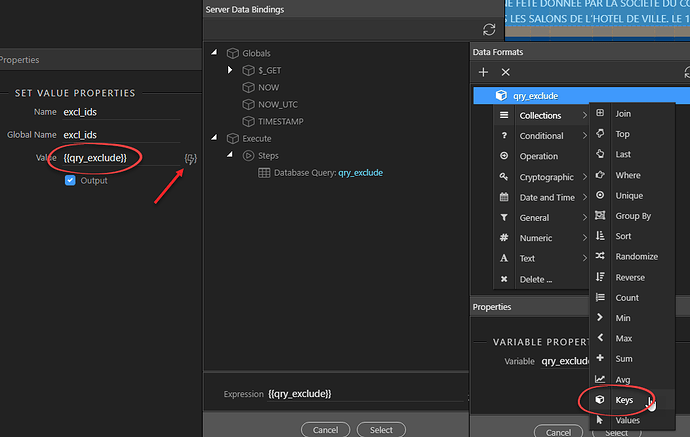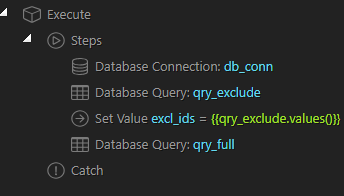I think you are correct with the <>, also you can use distinct to filter out duplicates
SELECT DISTINCT tbl_code_value.*
FROM tbl_code_value
LEFT JOIN tbl_code_value_exclusion
ON tbl_code_value.id = tbl_code_value_exclusion.code_value_id
WHERE (tbl_code_value.code_id={{30}} OR tbl_code_value.code_id={{31}})
AND tbl_code_value.is_active=1
AND tbl_code_value_exclusion.campaign_id <> {{3}}
@TomD I was also first thinking about making 2 queries, but then I noticed that we are currently missing a Formatter in Server Connect to get the IDs from the first query as an array for the second query. We have the formatter in App Connect but not in Server Connect {{ query1.data.values('code_value_id') }}.
Problem is that a query result looks like:
[{ id: 1 }, { id: 2 }, { id: 3 }]
and the IN operator wants only the values for the id:
[1, 2, 3]
and the values formatter of App Connect exactly extracts that, the values formatter currently available in Server Connect is to extract the values from an object, not from an array with objects.