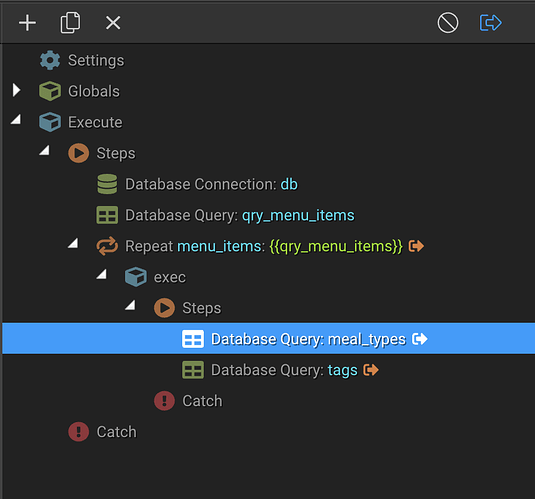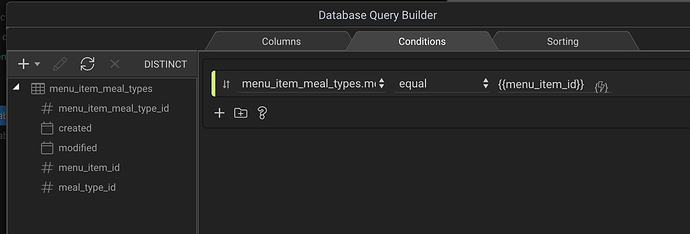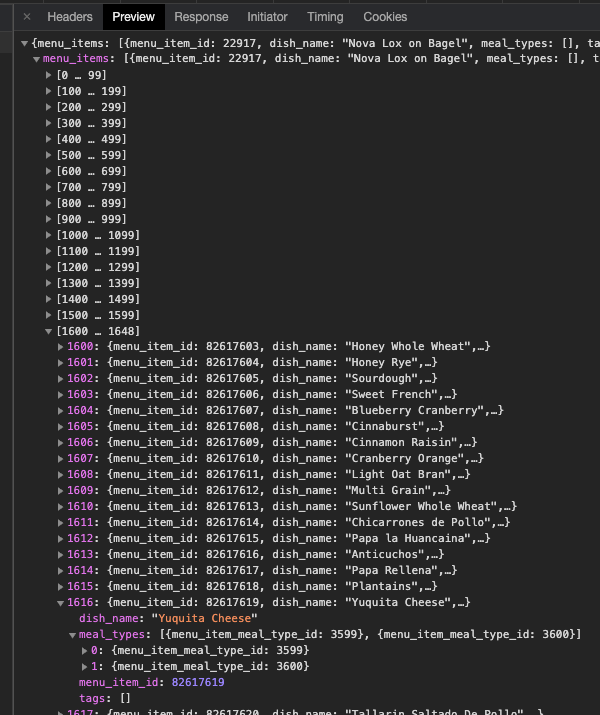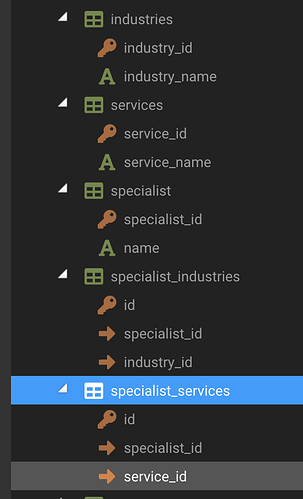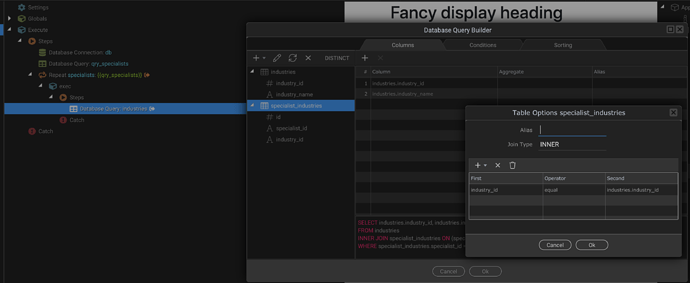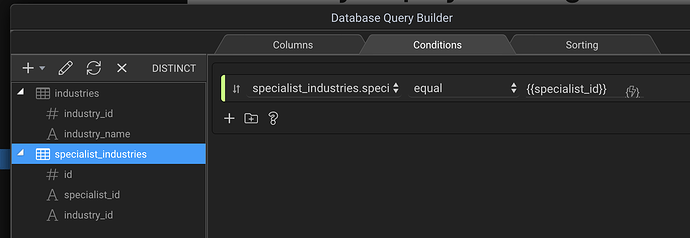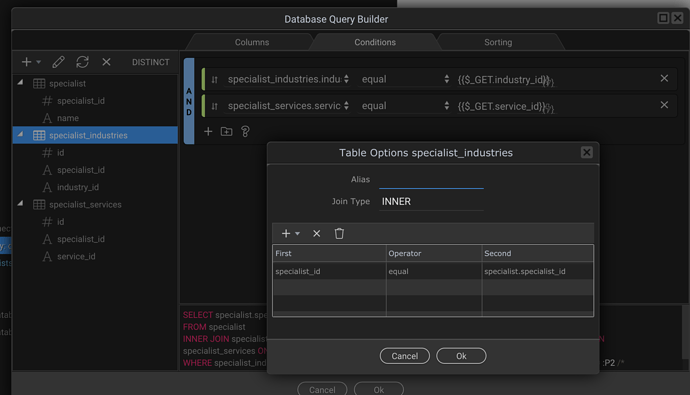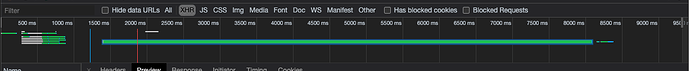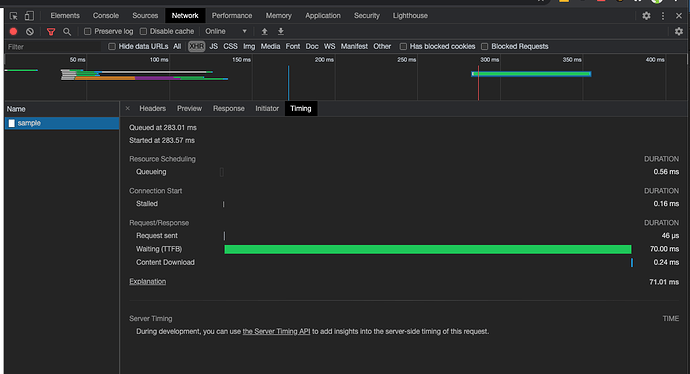Hey all,
One part of our project is a dynamic directory that includes specialists, the industry, skills, location (city, state, country) and services.
I had in my mind how I’d make this work, but when I start trying to display results with queries that join multiple tables (e.g. get the specialist, plus their expertise, plus their service, industry and location) so I can display it all in one column - the specialists are just duplicating multiple times so I’m definitely doing something wrong.
This is the general setup of the page:
Query variables taken from the url on AC: service, industry, function etc. passed through to the SC.
I then have a SC with a query that looks at all join (reference tables) that have the various ids from the queries taken from the url- all have specialist ids in each table and this is what I link the tables with and use the conditions to only return results that match each url parameter. This isn’t working for me - I’m super basic with db’s.
An example of a join table (and I have one for each query type) is:
Service id - ref to a table that lists all services offered and the names etc
Specialist if - ref to the table of specialists
Id - join table row id
The specialist might list multiple services which is why I use join tables.
So I’m trying to display the list of specialists that match each url parameter query on the page via a paginated query.
The url could contain just one parameter (eg service Id which displays all specialists with an id listed in the service join table) or up to 6 (with their specialist id required to match all 6).
I’m struggling getting my head around this due to my lack of experience with databases so I’d appreciate any guidance here!