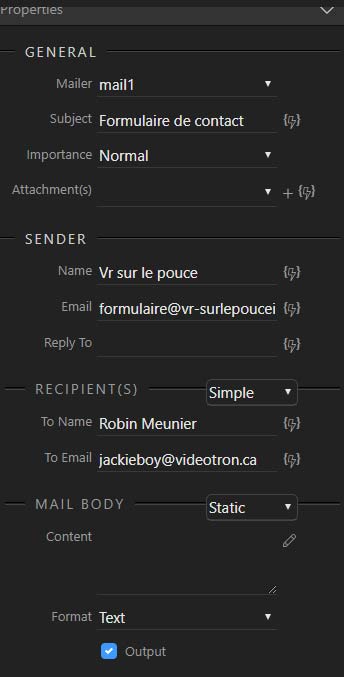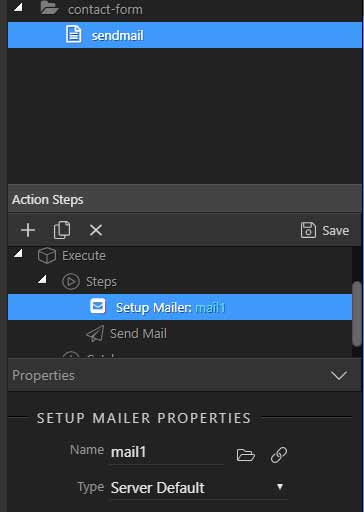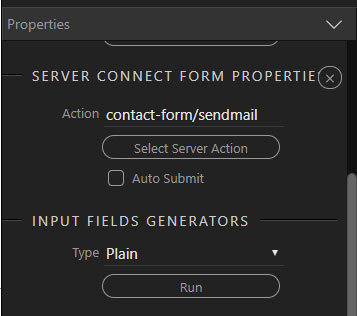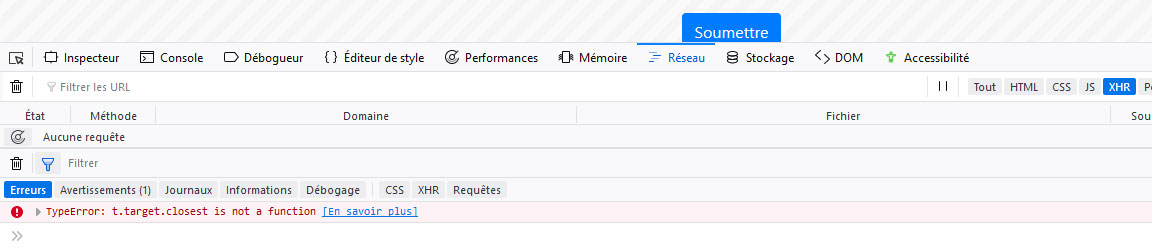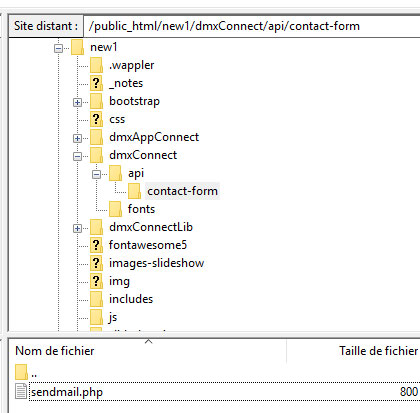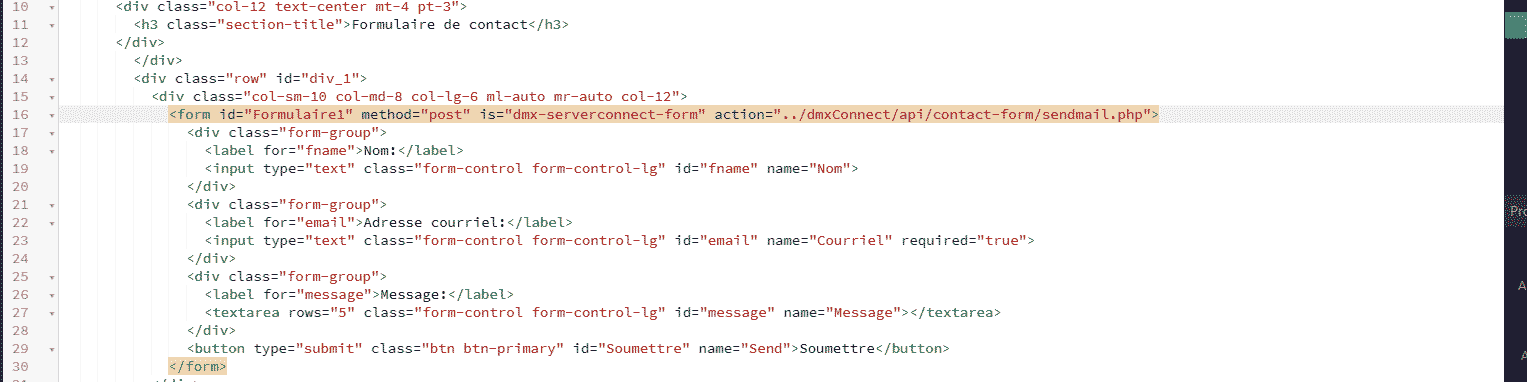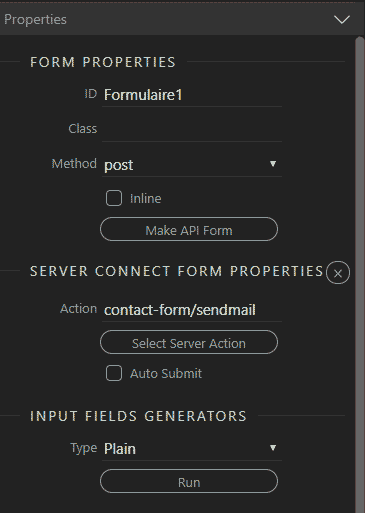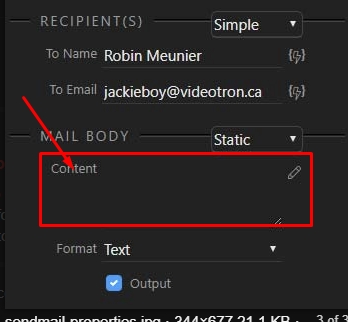Hi,
This is my first try with contact from in Wappler and I can’t get it to work.
And yes I did upload all the folders/files.
https://vr-surlepouceinc.com/new1/index.php
Here is what I have done so far;
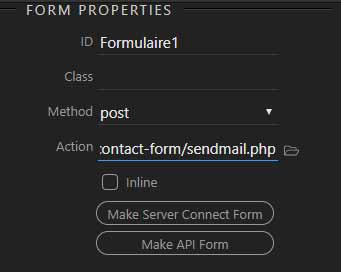
Everything look fine to me but maybe I am missing something?