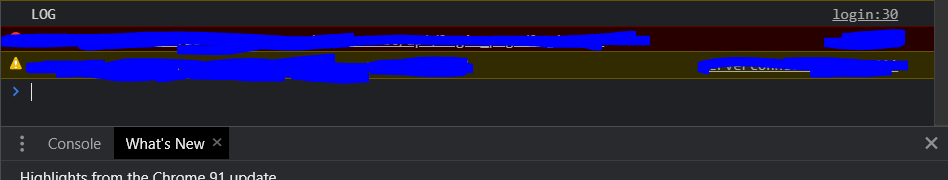Wappler Version : 4.0.1
Operating System : Windows 10 Pro
Server Model: PHP
Hosting Type: Custom Hosting
What do you think should happen?
console.log is suppose to log into the error console bottom left of wappler
What actually happens?
Console.log does not log inside of wappler, But it does log when opened in a browser
How to reproduce
try to make a console.log function on static click of any button
<script>
function Logging() {
console.log("LOG");
}
</script>
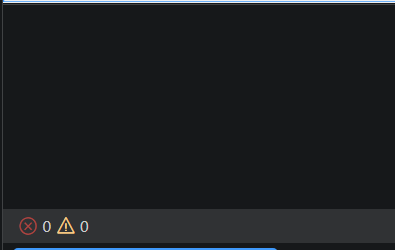
I have tried everything from creating it in a JS file all the way to completely reinstalling wappler,
I have only had this issue in the latest version of wappler