Thank You
I simulated the error by manually editing the database before clicking and then checking the response with Google Chrome
It seems that the procedure worked but I don’t know how and where I have to call an alert
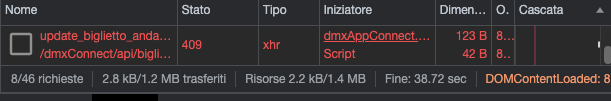
Thank You
I simulated the error by manually editing the database before clicking and then checking the response with Google Chrome
It seems that the procedure worked but I don’t know how and where I have to call an alert
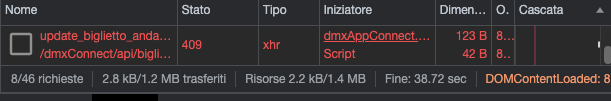
In the dynamic events of your server connect (or server connect form).
That’s what I was trying to do, but in dynamic events I can’t find the possibility to add a notification
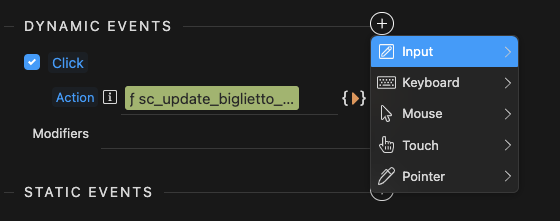
Marzio, it is the dynamic events of your server action / server action form, not the dynamic events of the button …
Yes, it is the error event as i explained earlier:
OK thank you
With Error / action GO TO Alert works
Too bad it’s not very visible this way
He created an ad hoc action
I don’t really understand what you mean.
with GO TO / Alert the notification is at the top on a black background and cannot be changed
Go to? Marzio what exactly are you doing on your page?
You just need to add the notifications component on your page and call it on the alert event.
But I’m creating an action to handle the error, but I can’t find a way to add a notification or an alert
I understand I have to create a notification first and not a server action