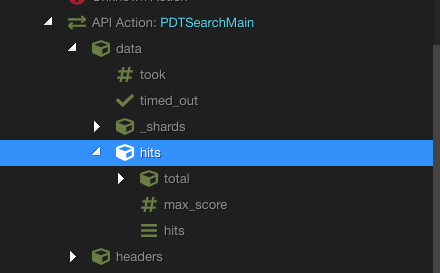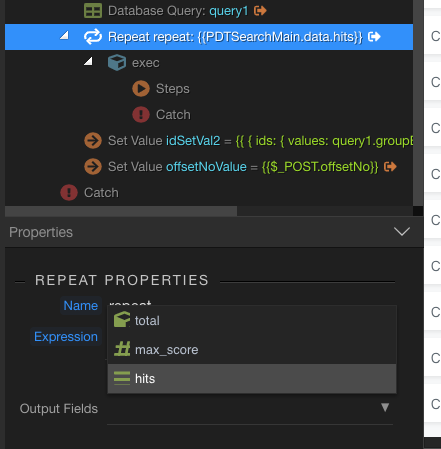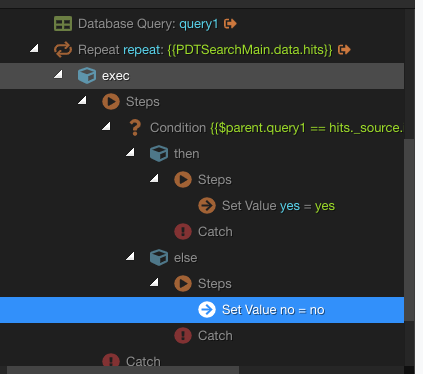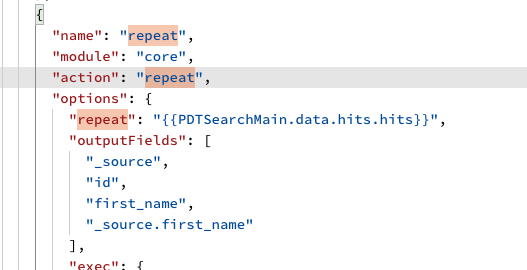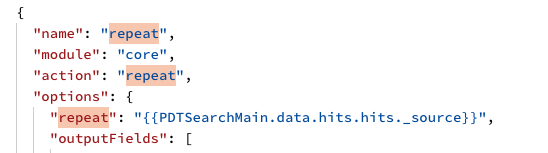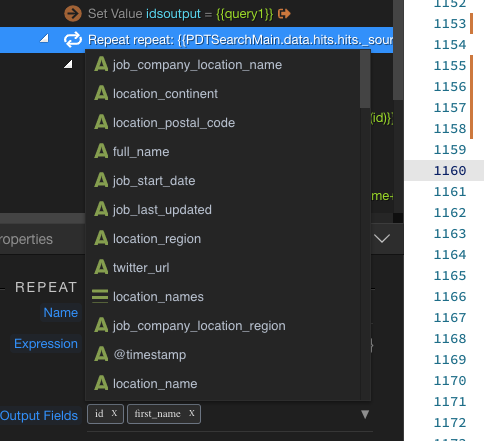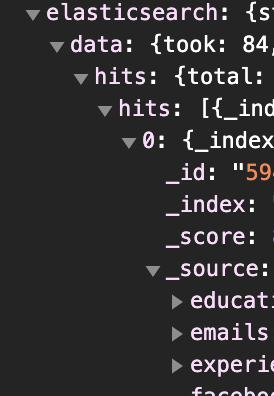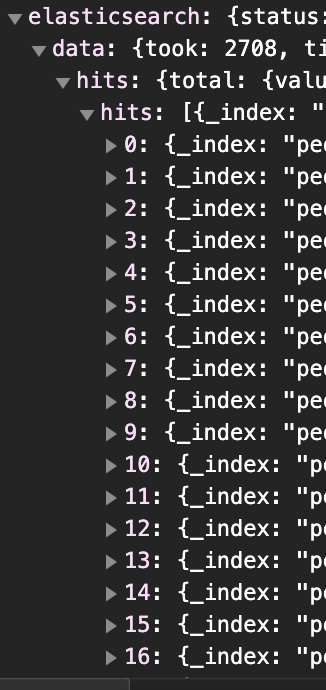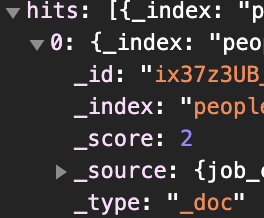Hey all,
So as we get closer and closer to production, I’m replicating one critical item from our existing non Wappler project.
We call a third party API to return nested JSON schema. Within this schema there is confidential information I want to process on the backend, not the front end - and only send it to rows in a repeat that it should appear.
Currently, this is all handled on the backend. We make one call to the API, check an internal DB of which record should, and should not display certain data - and then only send the data to those records, without needing to make a second API call.
So our current system essentially hides/sends data based on this.
I’m trying to figure out how I would do this in Wappler. I thought a set value could work, but regardless of the schema I build within the Set Value, it displays everything.
Does anyone have any ideas how / what the best approach would be to handle the sending of certain data to the FE based on a db query?
@patrick would really be grateful for some expertise here in regards to this, and how to achieve it in Wappler. Do you think we’d need another custom module to handle this in the Server Connect?