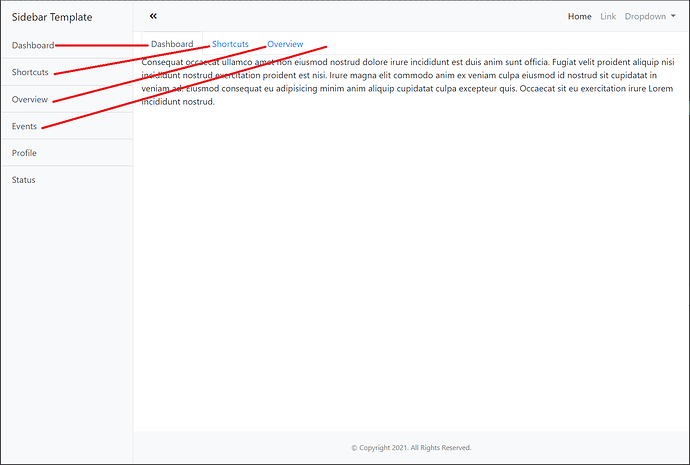I’d like to take this concept a little further and add dynamic tabs to the content of the page.
My basic idea is to have a single tab rendered on page load, then for each of the items on the side menu, a new tab would be created when the user clicks that item. All tabs would be closable except for the first one. Theoretically, we would not need a menu item for the first tab.
I found an example of how to dynamically add tabs, with similar functionality, but not sure how to implement it in Wappler and if there is a better way.
Anyone have a suggestion how to go about this?
Thanks, Dan