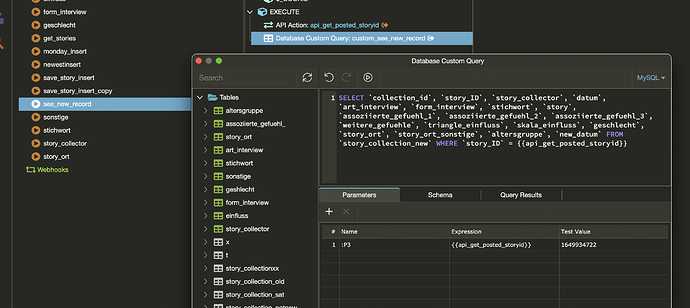Thank you, @Apple !
As I have used session variables before that value has been related to a value that within the given session will NOT change -- as in the personal id of the logged-in User. So, in that sense it is not a "variable" once the session is initiated. The "employee_id", for instance, will no longer qualify as a "variable" in the most technical sense. It becomes a fixed value all during that session.
What I am using is essentially a Global query to generate a constantly changing unique "story_id" that is called for at the time the form displays for all users in their sessions. Concatted with their user id it is unique and different from second to second.
Exactly why I posted.
I want to pass into the actual API sql query so that the query launches with the story_id just posted as the WHERE condition.
That is what I was trying to show with my screenshots and tried to explain -- that instead of writing a whole new query to add to my page that in the API that does the Insert, I would add a 2nd action to that insert API that grabbed the Posted story id value and gave it a separate name that I could reference by itself in the
I added another step to my insert form query to grab the POSTED story_id and save that value as a named variable that I can refer to in my Get Record API.
I haven't used the Library Actions yet.
I'm looking at this now:
Thanks again! As soon as I grasp this I will be using these.
In PHP, of course, I frequently used the equivalent on the server side.
Only in PHP they are called FUNCTIONS or CLASSES.