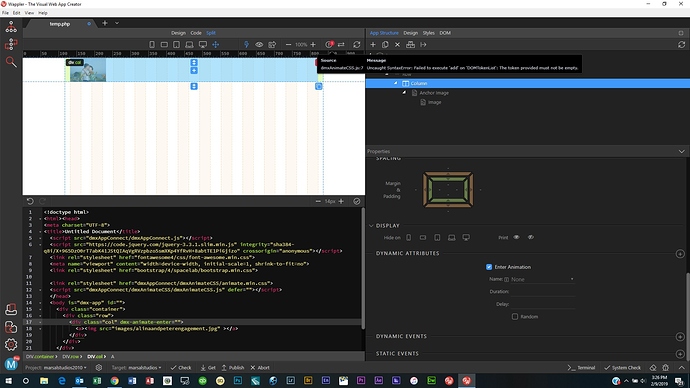OS info
- Operating System : Windows 10.0.17134
- Wappler Version : 1.8.2
Problem description
when I try to add an enter animation or inline animation, i don’t see the options list and cant choose one. It worked before the last upgrade. If you go into the code and add the type of animation manually, it does work, just can’t select it visually like before.
Steps to reproduce
- select a column
- add dynamic attribute
- choose enter animation
- try to see name options list, nothing there.