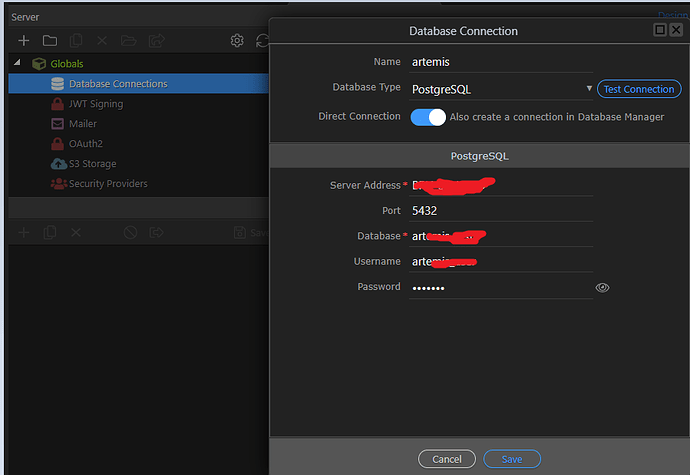======== TEMPLATE BUG FORM ========
Wappler Version : 3.8.0
Operating System : Windows 10
Server Model: PHP
Database Type: PostgresQL
Hosting Type: IIS
Expected behavior
What do you think should happen?
When I create a database connection, I should be able to save it.
Actual behavior
What actually happens?
When I create a database connection, it shows database connction OK when I test the connection. When I click on save, it queries the database schema, and after it finishes nothing happens : the dialog box is still there and to database connection shows up in my globals
How to reproduce
- Detail a step by step guide to reproduce the issue
- A screenshot or short video indicating the problem
- A copy of your code would help. Include: JS, HTML.
- Test your steps on a clean page to see if you still have an issue
Create a new project
Create a target
Open severconnect
Under globals, add a new database connection
Test the connection
Save it - nothing happens
I tried with direct connection on or off. None of them worked.