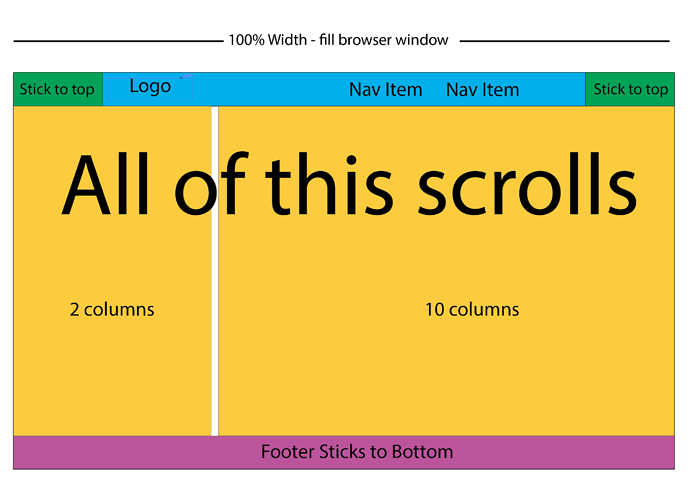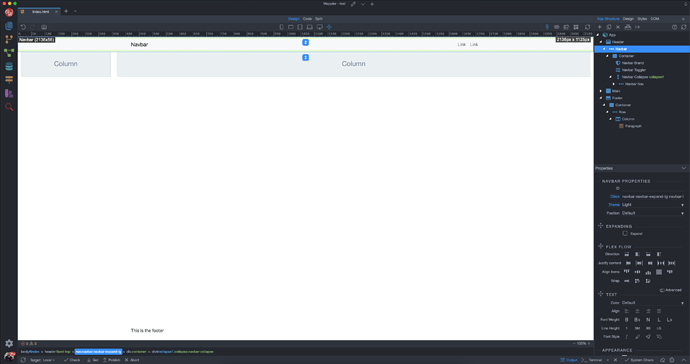I really don’t understand what an outdated and dead product like Adobe Dreamweaver has to do with Wappler and its features. I also don’t understand what do you mean by:
Bootstrap (4 and 5) is integrated in Wappler so whether or not you want to “learn” it, that’s how you build your page layout.
Also i am not sure i understand what issues are you actually referring to?
But you can easily set up a layout like this in about 15 seconds in Wappler.
<!doctype html>
<html>
<head>
<title>Untitled Document</title>
<meta charset="UTF-8">
<meta name="viewport" content="width=device-width, initial-scale=1, shrink-to-fit=no">
<script src="dmxAppConnect/dmxAppConnect.js"></script>
<link rel="stylesheet" href="https://cdn.jsdelivr.net/npm/bootstrap@5.0.2/dist/css/bootstrap.min.css" integrity="sha384-EVSTQN3/azprG1Anm3QDgpJLIm9Nao0Yz1ztcQTwFspd3yD65VohhpuuCOmLASjC" crossorigin="anonymous" />
<script src="dmxAppConnect/dmxBootstrap5Navigation/dmxBootstrap5Navigation.js" defer=""></script>
</head>
<body is="dmx-app" id="index">
<header class="fixed-top">
<nav class="navbar navbar-expand-lg navbar-light bg-light">
<div class="container">
<a class="navbar-brand" href="#">Navbar</a>
<button class="navbar-toggler" type="button" data-bs-toggle="collapse" data-bs-target="#collapse1" aria-controls="collapse1" aria-expanded="false" aria-label="Toggle navigation">
<span class="navbar-toggler-icon"></span>
</button>
<div id="collapse1" class="collapse navbar-collapse justify-content-end">
<div class="navbar-nav">
<a class="nav-item nav-link" href="#">Link</a>
<a class="nav-item nav-link" href="#">Link</a>
</div>
</div>
</div>
</nav>
</header>
<main class="mt-5">
<div class="container-fluid">
<div class="row">
<div class="col-2">
</div>
<div class="col-10">
</div>
</div>
</div>
</main>
<footer class="fixed-bottom pt-4 pb-4">
<div class="container">
<div class="row">
<div class="col">
<p class="mb-0">This is the footer</p>
</div>
</div>
</div>
</footer>
<script src="https://cdn.jsdelivr.net/npm/bootstrap@5.0.2/dist/js/bootstrap.bundle.min.js" integrity="sha384-MrcW6ZMFYlzcLA8Nl+NtUVF0sA7MsXsP1UyJoMp4YLEuNSfAP+JcXn/tWtIaxVXM" crossorigin="anonymous"></script>
</body>
</html>