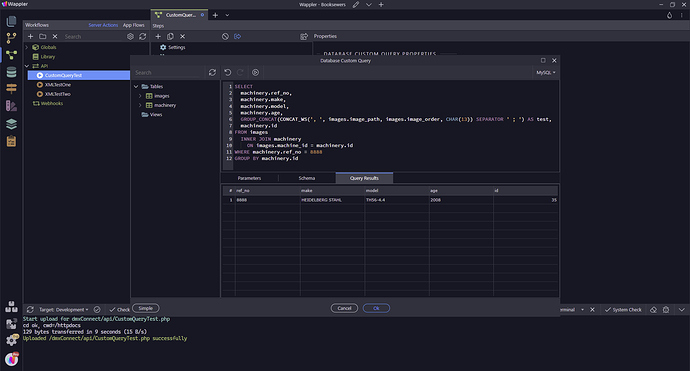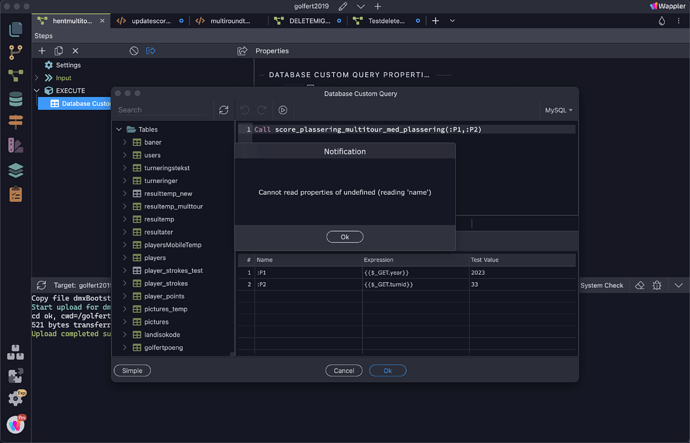Your bug report contains no debug log. Please manually browse to it and attach it to this topic.
Just enabled Options>System>Enable experimental features> but still get the same result when I run the custom query to call the SP
I’m sorry for not replying sooner but I didn’t get a notification about your replay telling me the report was missing
report1668608444006.zip (59.5 KB)
The debug log is missing from your report. Please manually browse to it (as explained in the article above!) and attach it to this topic.
Should be a log file inside the zip file now.
Do you get the error only when calling Stored Procedures or also with other custom queries?
Yes, I have created a few simply custome queries and they work fine.
Did anything come of the bug report I filed?
The SP can be called from phpMyAdmin and from dbForge Query builder for mysql so I think the SP is OK.
There is nothing useful in the log, does the error only happen within Wappler or also in the published server action?
Hi Patrick,
What do you mean by ’ published server action '?
When your server action runs on your server, does it produce an error or not? Or is the error only when you test the custom query in Wappler UI?
Wappler seems to quite happily run custom queries,
It’s only when I try to call the SP I get the error and as mentioned before phpMyAdmin and dbForge Query Builder for MySQL both execute the SP OK.
What about running your server action in your browser? Does it run? Does it produce an error?
Hi Teodor,
If I run the action in the browser I get the following:
/ 20221121104623
// https://mydomain.com/dmxConnect/api/XMLTestTwo.php
{
"query": {
"query": "call xmltest.createXML (?);",
"params": [
{
"name": ":P1",
"value": null,
"test": "yes"
}
]
}
}
Am I right in thinking the ‘Cannot read properties of the undefined (reading ‘name’)’ is referring to the action being unable to read :P1 which is used in the query? If so what do I need to do to get it to work?
It is possible that it is referring to the parameter name. Could you turn off Debug and see if it correctly executes the query in the browser, the current output is the debug information showing the query that it is going to execute.
Hi @patrick
If I turn debug off I get:
’ A server error occured, to see the error enable the DEBUG flag.’
The error is;
‘Failed to load resource: the server responded with a status of 500 ()’
Hi @cknight and @patrick
Sorry about replying to an old issue. Did you ever solve this?
I upgraded to the latest Wappler and have been running with calling stored procedure for a couple of years. But after the upgrade, I got the same issue. The stored procedure is working perfectly on the server.
Gave up in the end and created the page/output I needed from the SP manually. Maybe it will get fix in Wappler 6