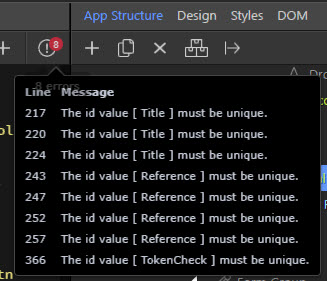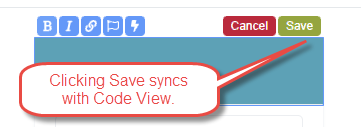2019-02-05_18-01-39.mp4 (10.7 MB)
So weird due to it being intermittent. This time I edited the ID reported as an error, have done this before with no effect, and syncing between Code View and Design worked. But still does not appear to sync when the Title is edited in Design View and the Save icon is not clicked…?
There is definitely a correlation between the errors and the rendering/syncing of the page. Could error checking be disabled via Settings toggle? Just an idea I think was mentioned previously.
Wapplers too good to not use despite this little hic-up. Said it before and will say it again it’s so good!
Appreciate your time as always George, thank you.