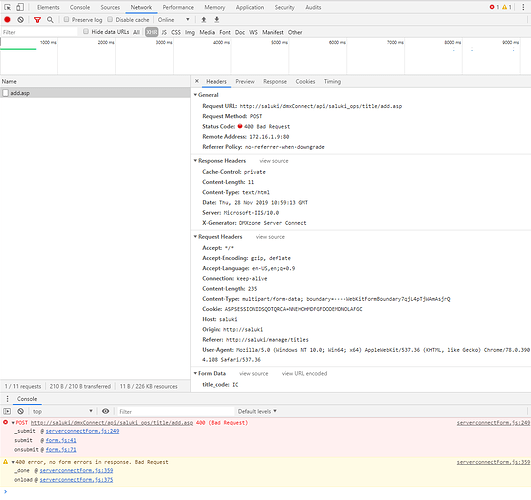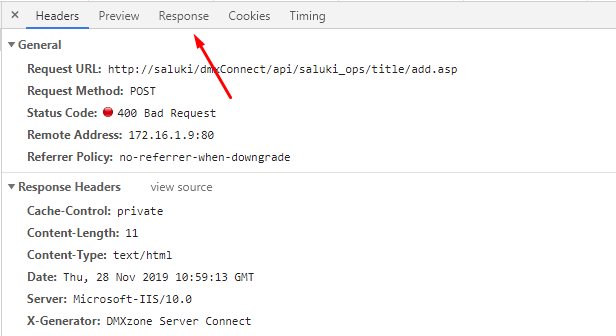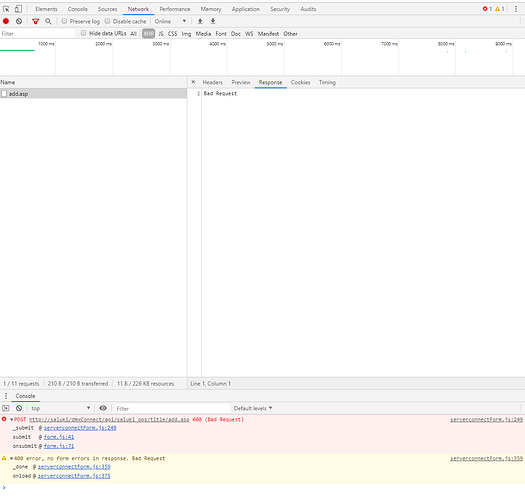OS info
- Operating System : Windows 10.0.18363
- Wappler Version : 2.4.2
Problem description
I am using Classic ASP to validate an inserted data using the Validator.
I get the following error in the browser console:
-
HTTP400: BAD REQUEST - The request could not be processed by the server due to invalid syntax. (XHR)POST - http://[[myurl]
-
400 error, no form errors in response. Bad Request
Steps to reproduce
- Server Connect > Add Validate data > Does not exist in database
- Run in browser
- Error