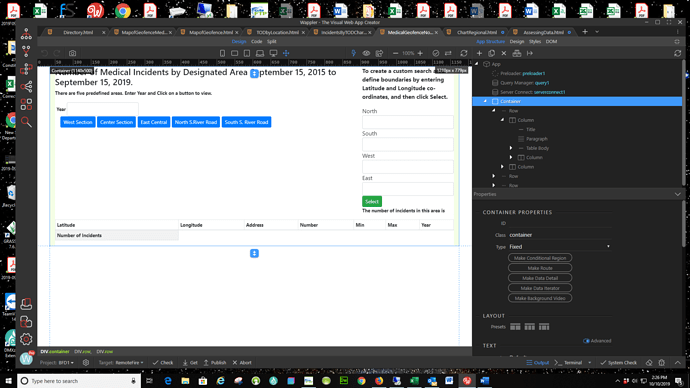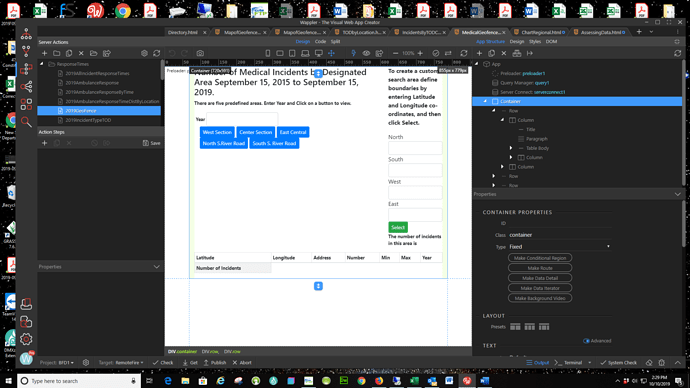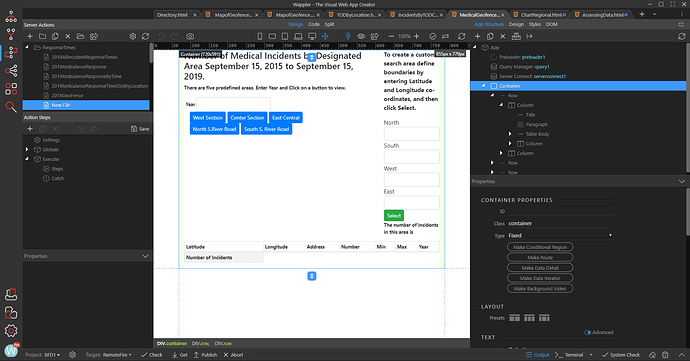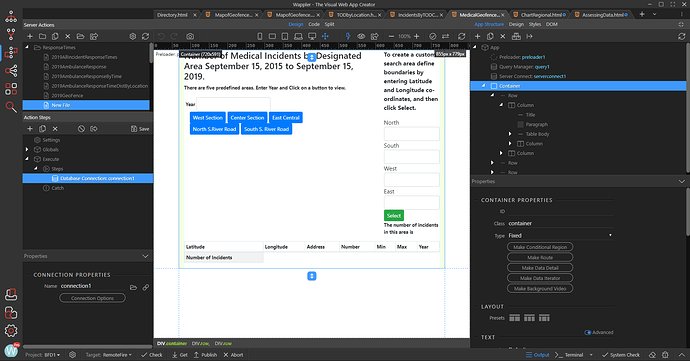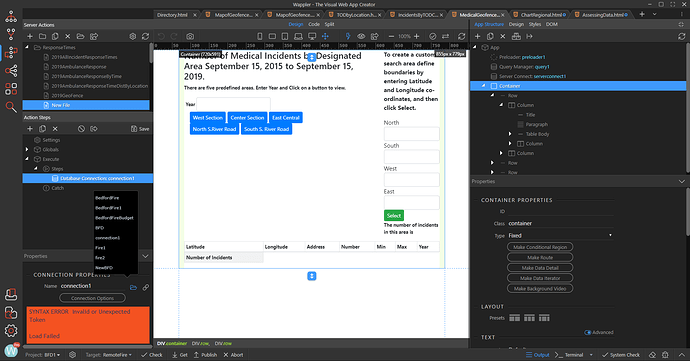OS info
- Operating System : Windows 10.0.17134
- Wappler Version : 2.2.7
Problem description
…Server Action suddenly ceased to operate. Second report as no acknowledgment has come back from first report. Please follow the screen shots, as this action probably cannot be reproduced in correctly functioing system.
Screen Shot Opening: New load of Wappler opens correct file, but does not display Server Action Panel
Screen Shot Second: Manually opened Server Action Panel and Selected 2019 Geofence. Note No Server Actions were displayed. or accessible.
ScreenShot: Ope New - Open a New File in Server Action Note: Server Actions were displayed
ScreenShot NewConnection: - Database Connection chosen and list of Exisitng Connections Displayed. I chose BedfordFireBudget which had worked for weeks. The result of this choice returned
Screen Shot Error: This is a representation of the error message which only display for several seconds. There is a white shield with a red line in center icon next to the Syntax Error message.
Chosing any other older connection results in same error. Setting up s new connection does not work as it is impossible to save the Server Action file . This was previously reported and never resolved.
Clearly Wappler is unusable without being able to make a connection. I am connecting to my main remote server through FTP and it is not a cloud based service.
Thank you for your immediate attention
report_2019-9-10_14-47-57.zip (194.8 KB)