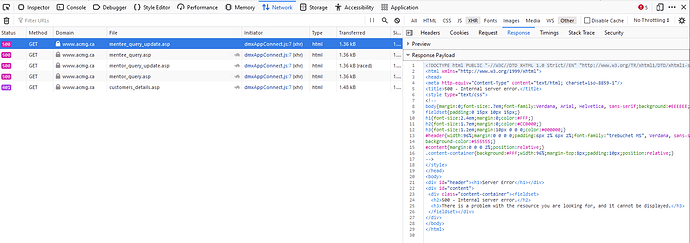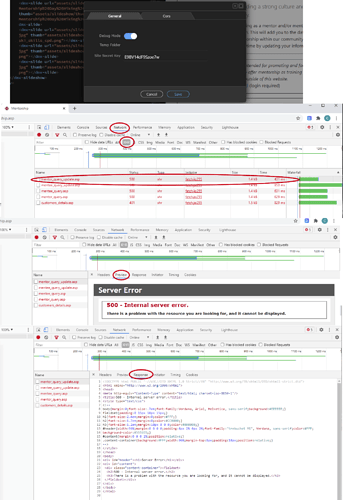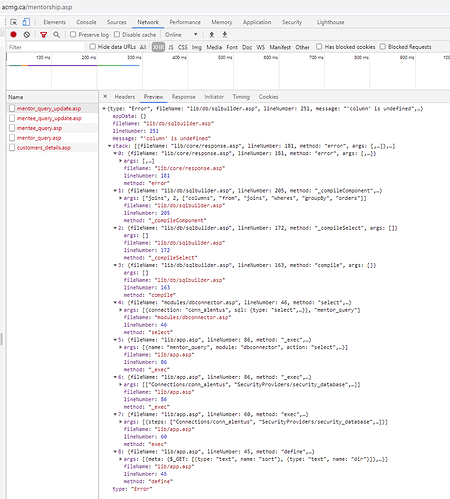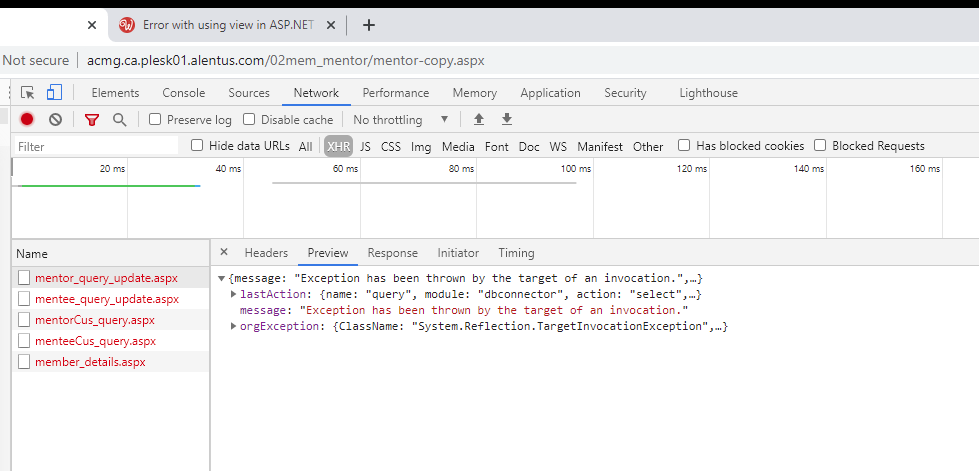OS info
- Operating System : Windows 10.0.19041
- Wappler Version : 3.8.0
Problem description
Hi
After update v3.7.8, I lost server-side functionality in my sites. I’m using MS SQL.
- I lost all database connection and received an error. I re-entered the database connection info for all sites and successfully reconnected. But the server-side data was still not displayed.
- When I opened the various queries , I got a message that the tables could not be found. Previous versions of Wappler had not displayed the “dbo” prefix. Once I re-selected the correct tables the queries looked like they were properly configured. Still nothing worked.
- When testing any page, I get a “Failure to load 500” message for all the API files used.
Steps to reproduce
- Go to https://www.acmg.ca/mentorship.asp. I’ve removed the login requirement.
- Click on Mentee or Mentor. The tables should populate even though you are not login
Thanks for you help