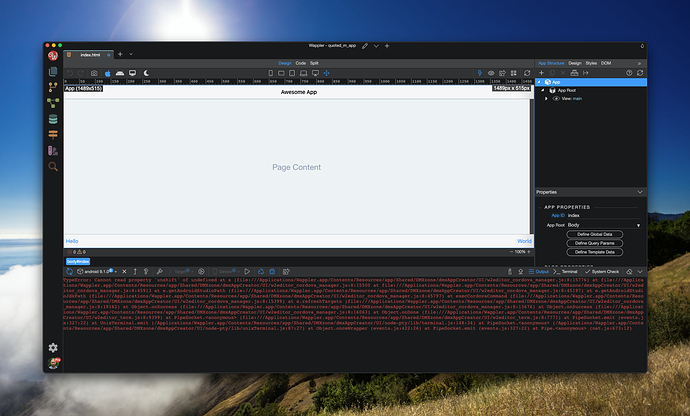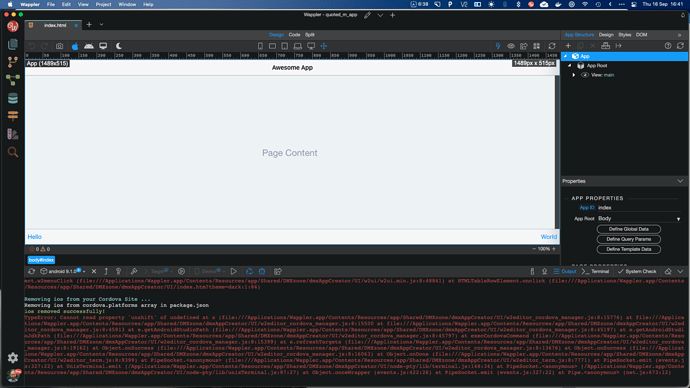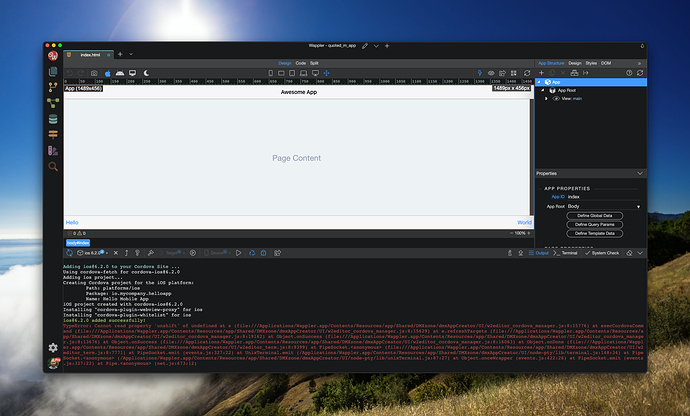OS info
- Operating System : Mac OSX 20.6.0
- Wappler Version : 4.0.4
- Hardware : Mac Mini M1
Problem description
Started a new mobile project or open an existing one and select a target e.g. ios 6.2.0 then I get a TypeError in the Output terminal and the “loading” indicator (two spinning arrows) next to the selected target don’t stop spinning.
Steps to reproduce
- Create a new project or open an existing project
- Select any target (tested with ios, android and electron)
- Get no errors or warnings and the target is reported as being added successfully but then the TypeError appears and the two spinning arrows never stop spinning.
report1631795595704.zip (177.6 KB)