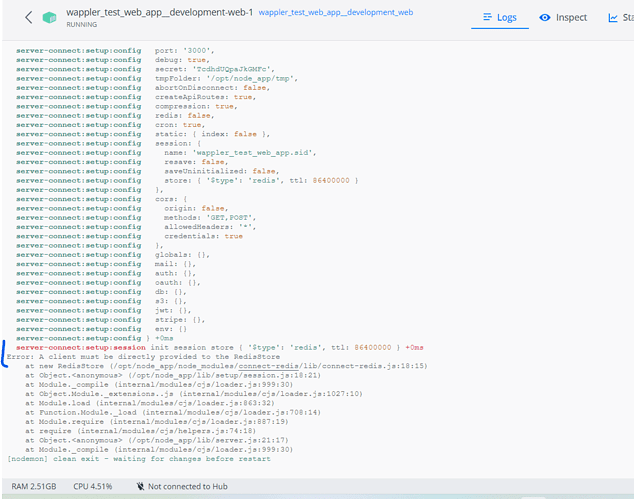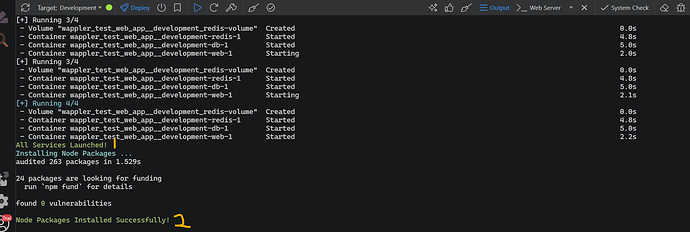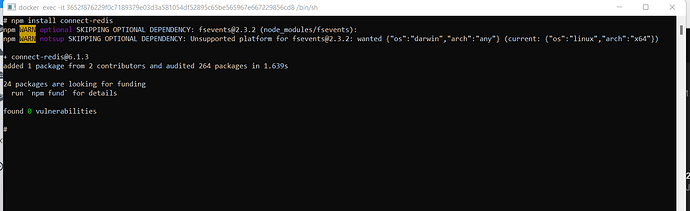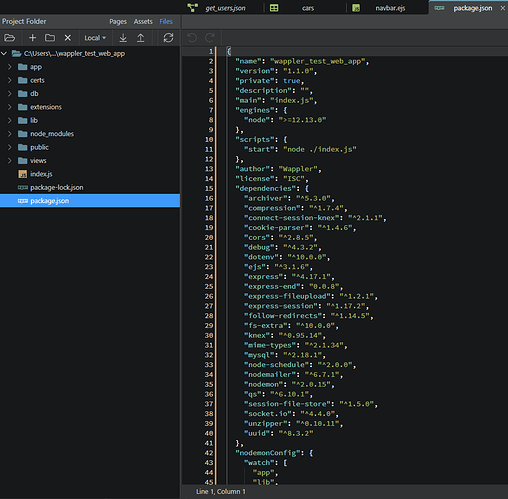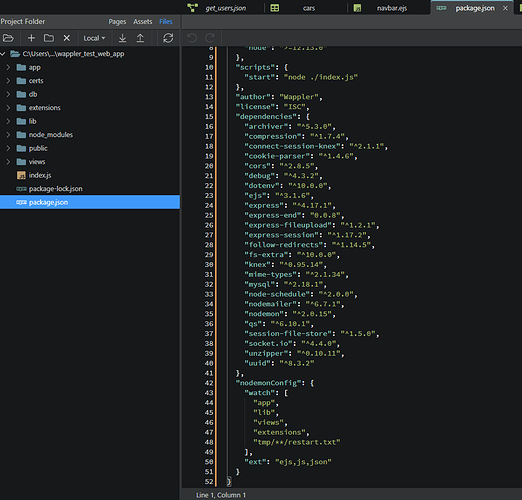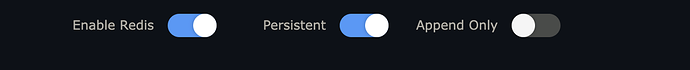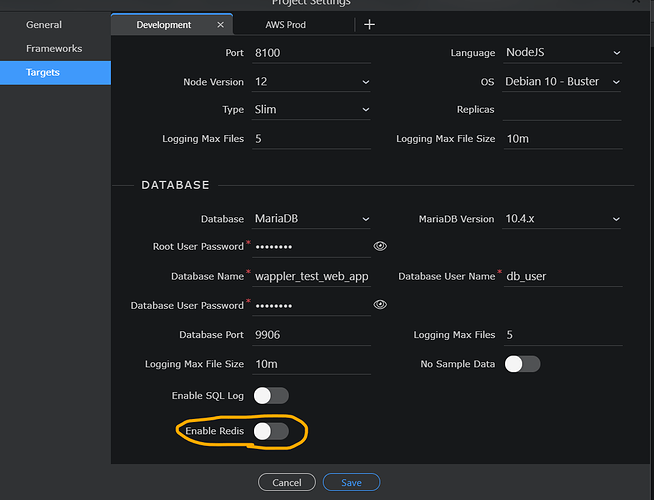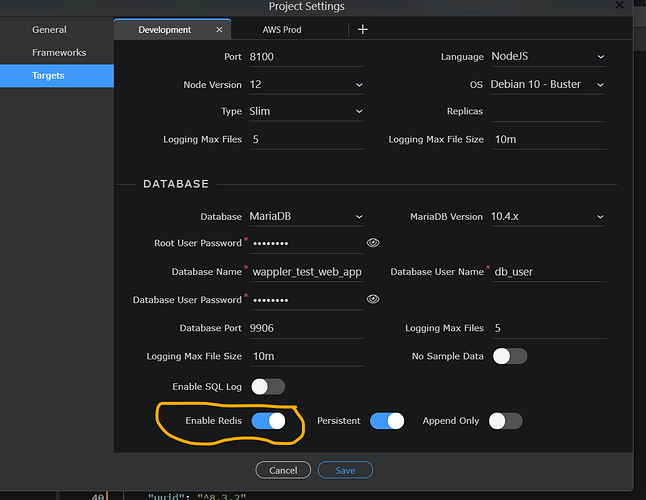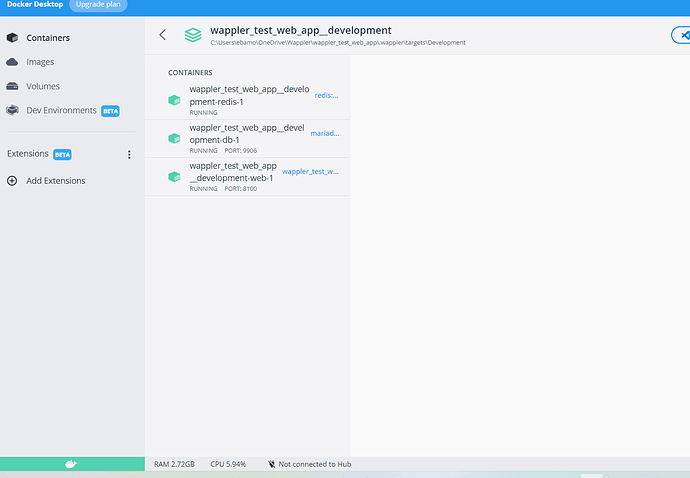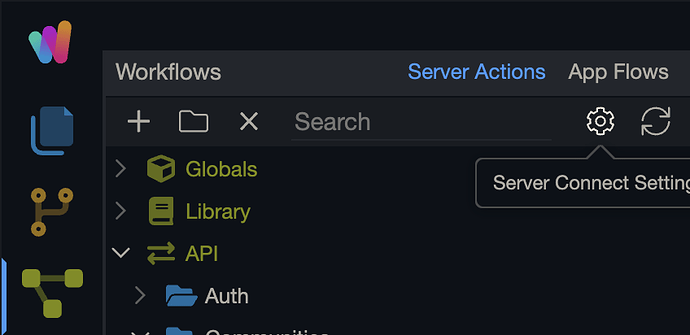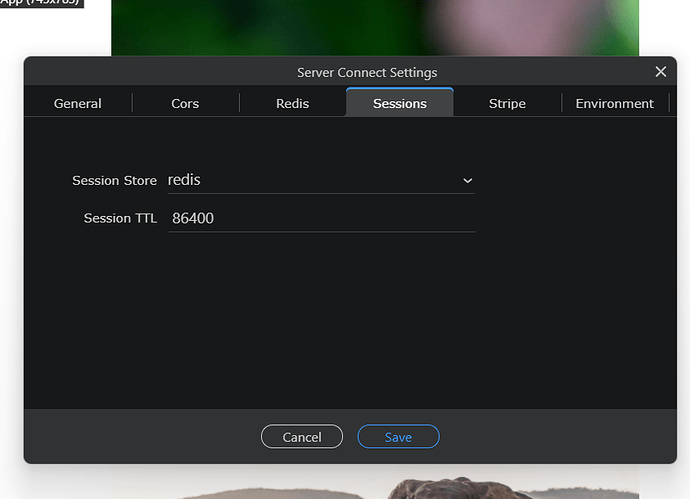How do I check the Wappler version I’m using?
On Wappler window, on top, click “Help” and then “About”
Can you try just this command:
npm install connect-redis
One more thing maybe, can you change your NodeJS version to 16 on your Wappler project settings? If you do this don’t run the npm install command, everything should work hopefully
Thanks so much for the assistance, Apple.
I’m using v4.9.1. I tried changing the NodeJS version from 12 to 16 but the problem persists.
- Should I run the npm install command in the terminal in Wappler or in the Docker Desktop?
Also, this is the view from Docker Desktop:
It’s fine if you run either in Wappler terminal (“Web server”) or Docker Desktop. Is it the exact same issue though? (edit: just saw the screenshot, missed it at first; seems a slightly different error) And can you try running Deploy and Install NPM modules button first?
No worries, happy to help!
@George this is getting difficult to solve, might want to take a look at this
Error: A client must be directly provided to the RedisStore
What do you have in your package.json file?
It can be found in the site manager tab where your pages are and then selecting files it should pop up in the first folder.
I’ve tried these steps but I still can’t preview in browser.
After (1) running Deploy and (2) installing NPM modules by using the button:
Then (3) running npm install connect-redis:
The dependancies for redis aren’t there,
In Project Settings - Targets what did you choose for redis?
I initially tried checking and unchecking it but it didn’t work.
This is the current state:
This is after I turned it on I don’t see a change in the package.json file though to reflect this. I did a search for “redis” in that file and didn’t see anything). Should I be doing something else to update the package.json file?:
Seems you are missing Redis indeed. If you really need it you should enable it both in the project targets docker options and in the workflows - server connect global settings.
If you don’t need it you should just disable it in both places.
Thank you, George. I don’t need Redis. I’ve now disabled it in Project Settings from the location of the last snapshots above. Where else should I disable it and how do I do that?
just FYI, this is the latest view from my Desktop docker for this Wappler project:
The other area is the workflows tab, under the word App Flows is a cog for some global settings once clicked a panel opens and there is a tab for Redis:
Without Redis you have to login again in your app every time you change a file/change steps, sessions are not persisted
Thank you, so much!!! 
The browser preview is now working. While I had the Redis tab option turned off, I realized that under Sessions, I had chosen “redis” as the Session Store. Not sure why I did that.
I changed it from “redis” to “memory” and it’s now working!! Thank you so much!!
QQ though: once this gets deployed on a remote server (e.g. AWS), do I have to change this Session Storage to anything?
Does “memory” in this case mean the user’s computer memory or does it mean even after deployment on AWS, all end user sessions will be stored on my computer’s memory?
got it. So that’s something to think about then. Thank you so much for your assistance. Frankly, this engagement experience makes me more comfortable looking into Wappler. I was worried about:
(1) the highly technical nature + insufficient video tutorials although the uniqueideas.com tutorials have significantly helped in narrowing the learning curve (thanks for the coupon code @George; and
92) the lack of a Helpline/Helpdesk at Wappler you could contact for help. But if the community is this active and helpful, then that may not be too much of a problem while I ramp up.
Thank you to all of you who helped me today! Much appreciated!!
“memory” refers to the process’ memory. If the app runs on AWS, then the memory is of the AWS’ machine. Sessions will be lost upon re-deployment of the app without Redis
Enjoy your Wappler journey ![]()