OS info
- Operating System : Windows 10.0.18362
- Wappler Version : 2.1.2
Problem description
java script error message
dmxBootstrap4Popover.js:17 Uncaught SyntaxError: Unexpected identifier

java script error message
dmxBootstrap4Popover.js:17 Uncaught SyntaxError: Unexpected identifier
Hi Ed,
Please explain a little more detailed when do you see this error and where?
I have had a working login page . when I upgraded to 2.1.2 the java error appeared. I haven’t made any changes to the login.php page
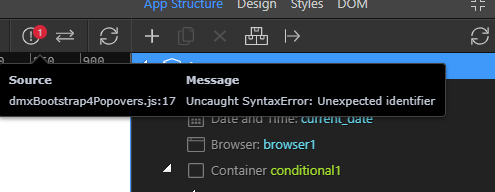
This is fixed in 2.1.2 - seems you still have an old file.
Just delete it and save your page so a new one gets generated
I don’t wish to look too dumb… but what file do I delete?
The one displayed in the error message:
dmxAppConnect/dmxBootstrap4Popovers/dmxBootstrap4Popover.js
I deleted C:\xampp\htdocs\myfirstwappler\dmxAppConnect\dmxBootstrap4Popovers\dmxBootstrap4Popovers.js
I saved my page, I still have the error.
Ed
Guys, delete the local and remote file.
The save your page and upload the newly generated file.
I deleted the local and remote files, and then saved, the files were recreated both local and remote and I have the same error. When I run the login.php it runs OK but in Waopler I still have the error.
Date on the file is 6/21/2019 at 2:22 PM
This is the error using the newly-generated file.
This is exactly the same error message as I originally reported.
Sorry guys, there was a small typo in the popovers code.
This will be solved in today’s update.
This has been fixed in Wappler 2.1.3