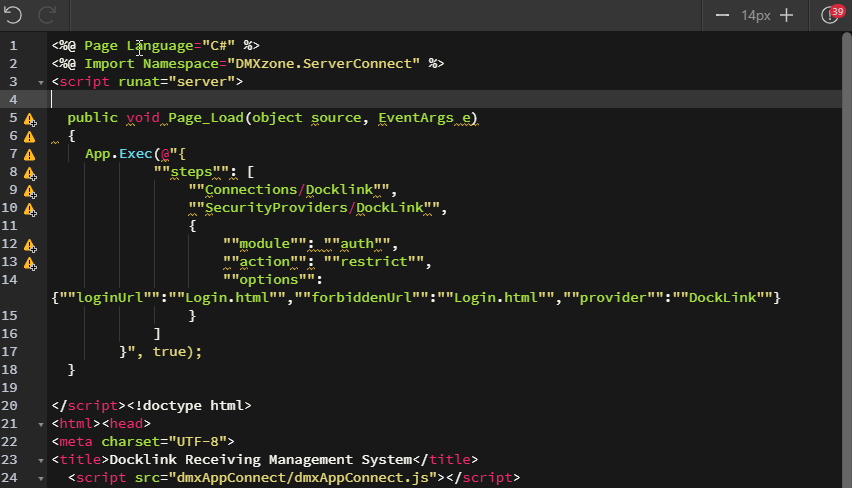Wappler Version : 2.26
Operating System : Windows 10
Expected behavior
What do you think should happen?
When applying Security Provider Enforcer to restrict access on an ASP.NET page, the code place on the paged should not contain errors
Actual behavior
Code place at the top of the page to make the page security works contains 39 errors, as validated by Wappler. The page still works, but Wappler should be validating it’s own generated code as ok.
How to reproduce
Create a site with APS.NET server side language.
Create site wide security
Click " Security Provider Enforcer to restrict access to your page.
Code is auto-generated at the top of the page.
Again, the page works but now you have all these errors listed and it gets quit confusing when you actually do have errors on the page.