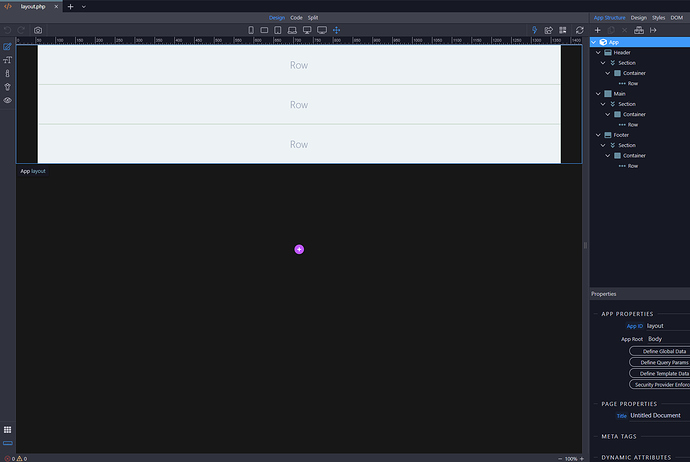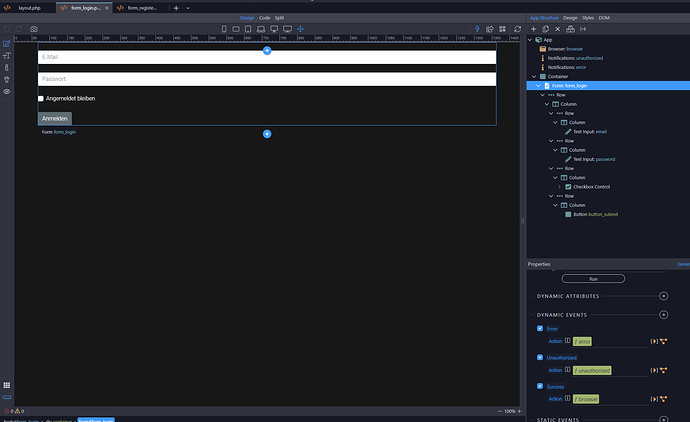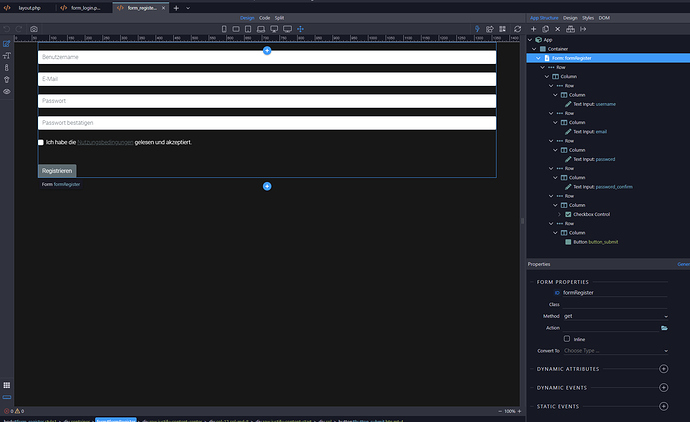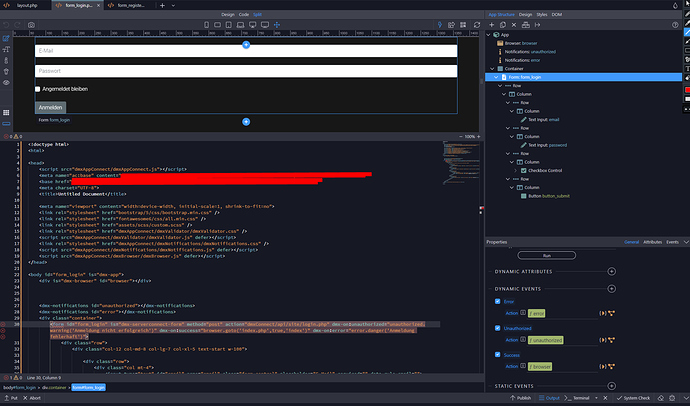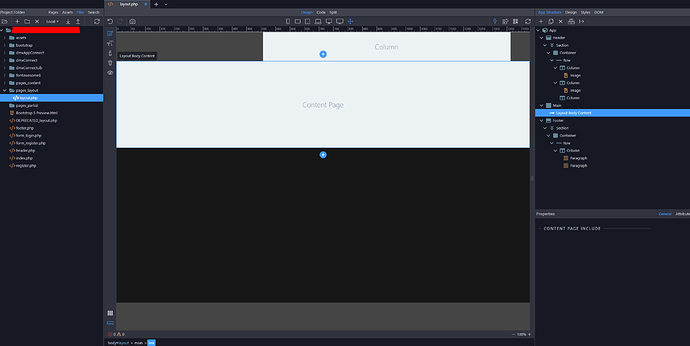Hello Community,
I have created an index.php page and php included:
- header.php
- footer.php
With my header.php I have created 2 modals for register and login, which will hold the forms to register and login.
With my index.php I have started my “App Structure” with “App”. My first form register I have created on a seperate page, so I can php include it within my header modal. The “App Structure” with my form also starts with “App”. When I refresh my page, I get the browser message “App already running!”.
My question relates to the workflow.
Obviously my form “App Structure” should not start with “App”, but rather with “Container” > “Row” …, because I am including this.
With Elements I found “partial”. Not sure what it is good for, since I am using server side include for header and footer.
Should my header.php and footer.php “App Structure” start with “App” or, since every normal page will start with “App”, don’t I need it? I will, besides linkin to the 2 modals with forms, for example show the logged in user image and user name with my header for every page later on.