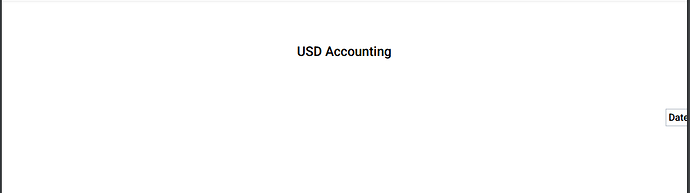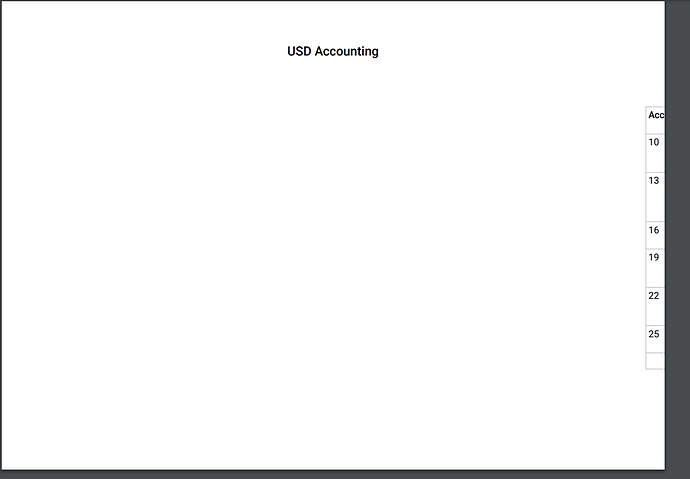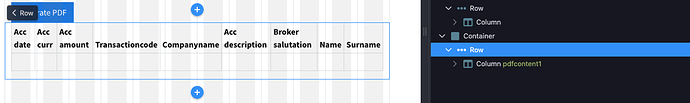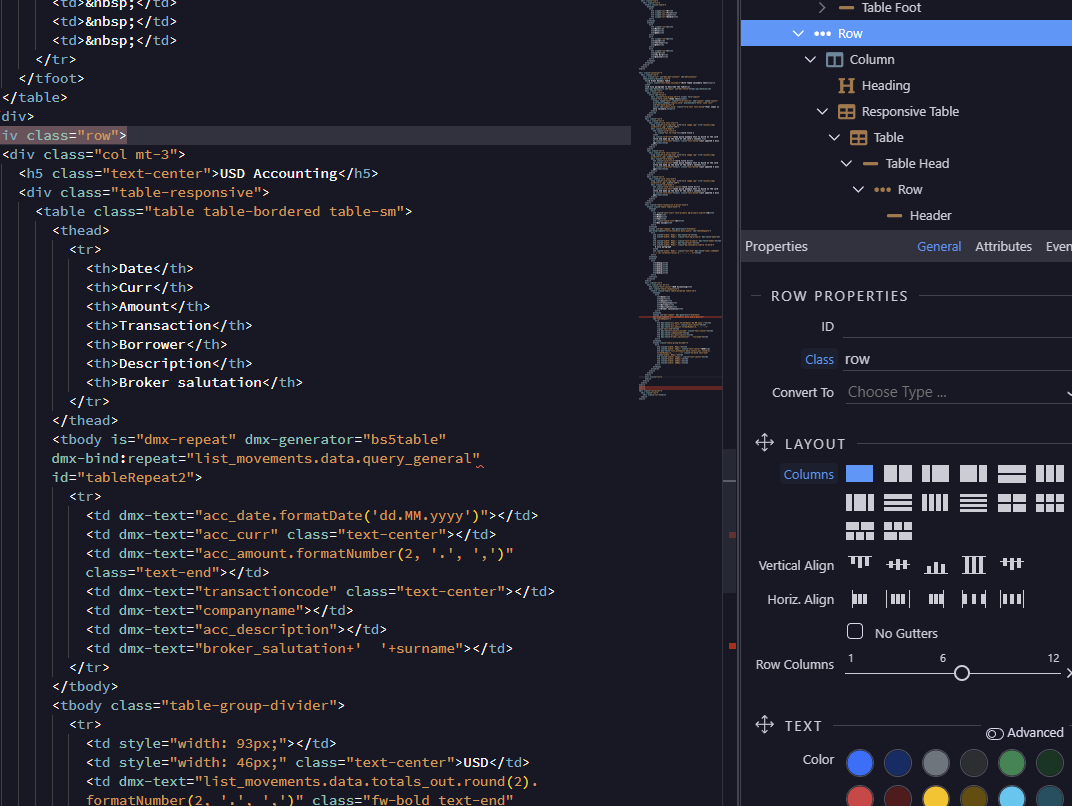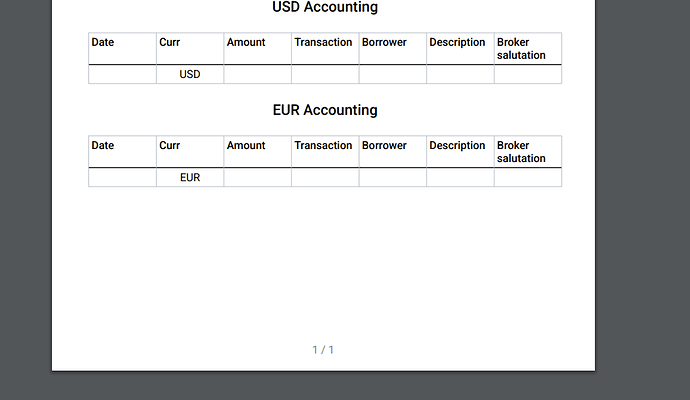also why do you have two tbody in a table? A valid table should have just one body and maybe header (thead) and footer (tfoot) - we support now also footers.
OK now let me re-do the page. I used second tbody to make the last line with totals in the table
just try to put the title and table in a single column, otherwise multiple columns will be make the same size and come next to each other.
xero_list.ejs.zip (1.6 KB)
here the page, I deleted the old table. Do it again, same problem
It works if I do in a new page with different layout page…
Could be a problem of the layout page then…
Why do you have such complex nested layout?
<div class="row">
<div class="col" is="dmx-pdf-content" id="pdfcontent2">
<div class="row row-cols-lg-12">
<div class="col-12">
<h5 class="text-center">USD Accounting</h5>
</div>
</div>
<div class="row row-cols-lg-12">
<div class="col-12">
<div class="table-responsive">
you should just put the header and table in a single cell like:
<div class="row">
<div class="col">
<h5 class="text-center">USD Accounting</h5>
<div class="table-responsive">
<table class="table table-bordered table-sm">
<thead>
also make sure to remove the white spaces:
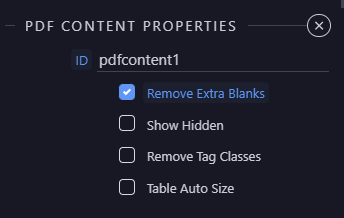
I will follow your suggestion then.
I tried to change the layout page in the content page but get the same result.
I changed from atlante to main.
When I start new page with main layout, it works
Could be something related with Bootstrap?
It is related to the columns, the pdf content doesn’t flow content like the browser does. All columns in a row will go next to each other, the col-12 class is ignored by the pdf creator.
Also noticed that in some cases it creates some columns in the pdf where it shouldn’t, we will look into this issue and can be fixed by enabling the Remove Extra Blanks option on the pdf content.
OK clear @Patrick. Will check it.