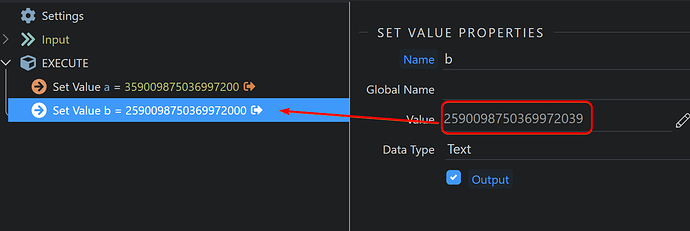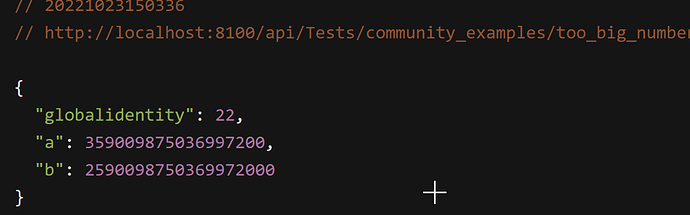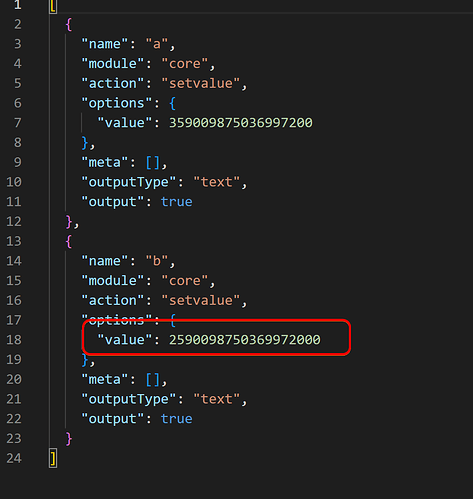Have had this issue for a long time:
When changing things in an api action (although this also happens in other places, like extensions), it doesn’t save what I’ve changed.
To reproduce:
- Create server action
- Create api action
- Create a ‘set value’
- Put some data in a grid or the json field:
2022.10.23 13.54 - 4890 - Thoroughbred
- Click away from the field (blur) to save
- Save the file (control+s)
- Click on another server action (the set value from step 3)
- Click back to the api action
- See that your changes are reverted. (I’m doing these same steps in the video above)
On Wappler 5.2.0
PS In my example I am copy pasting something instead of manually typing something (in step 3)