Hello!
I’ve got a container that repeats. It shows a list of Financial policies (well, the title of each policy).
I’d like to make it so that when when a user clicks on the policy a modal pops up and displays the entire thing. Seems easy enough.
But, for some reason I cannot access the dynamic value of each database ID in the “Click” event.
You can see here that it will show me the server connect that is being repeated… but the only value I can pull is rte_ListFinancialPolicies.sc_FinancialPoliciesListed.data.query_ActiveFinancialPolicyList.data[0].FPolicy_ID which is going to pull up the same policy ever time because it’s the [0] in the list.
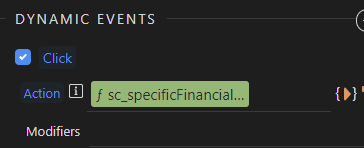
I was able to add the name of the policy by putting {{FPolicyName}} in the text. But, I can’t even find that in the expression or bindings area.
Trying to insert {{FPolicyID}} into the on click didn’t work, either.

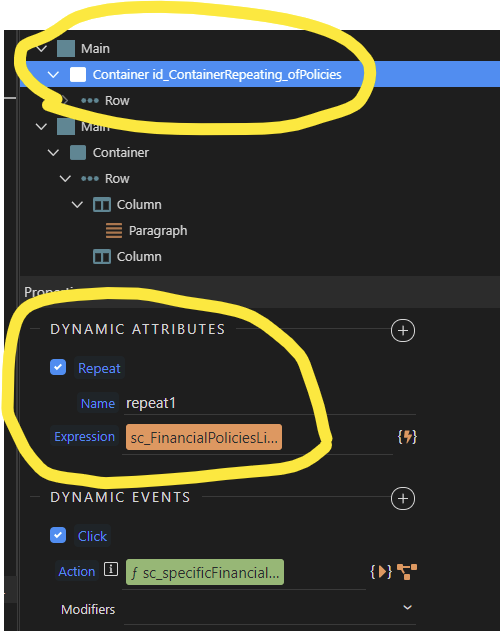
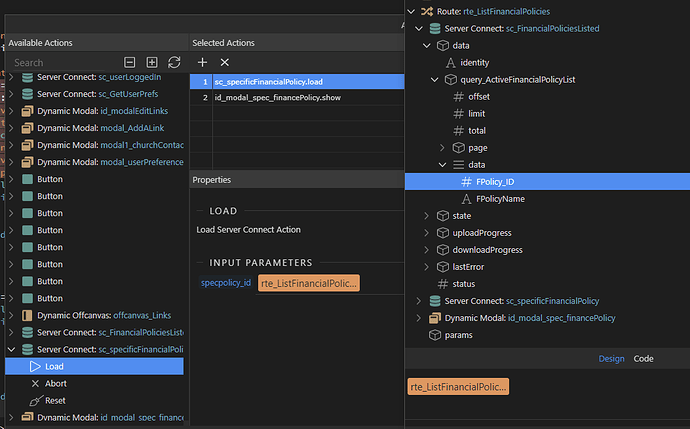
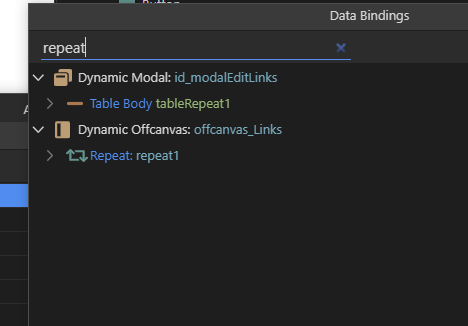
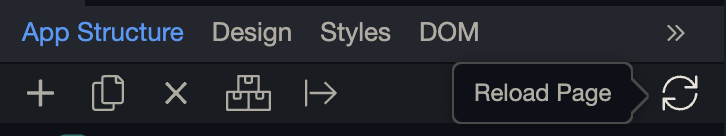
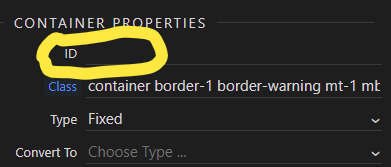
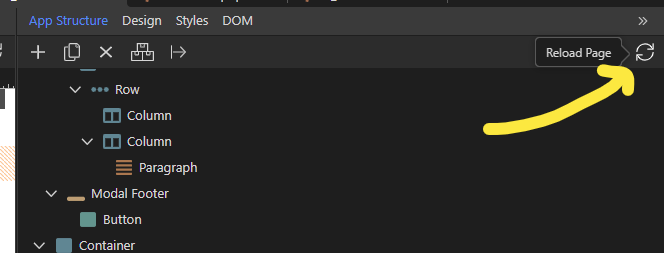
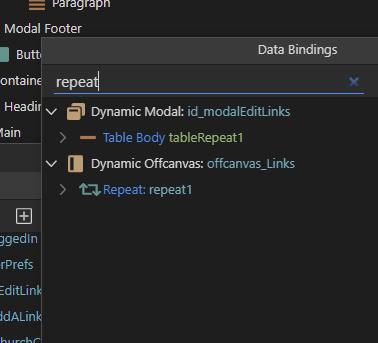
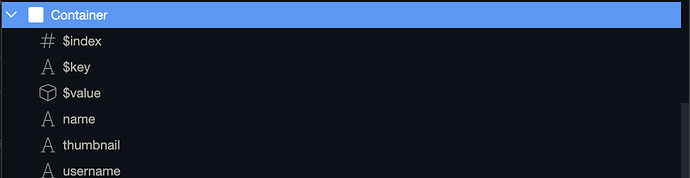

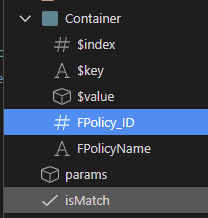
 and yes one for the team to confirm normally I don’t use the repeats added to elements so not sure how exactly it’s supposed to function most of my repeats are rows converted to repeat rows etc or the actual repeat components.
and yes one for the team to confirm normally I don’t use the repeats added to elements so not sure how exactly it’s supposed to function most of my repeats are rows converted to repeat rows etc or the actual repeat components.