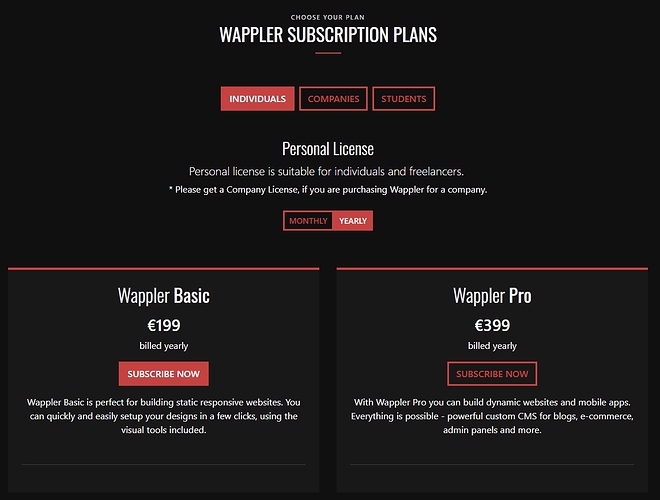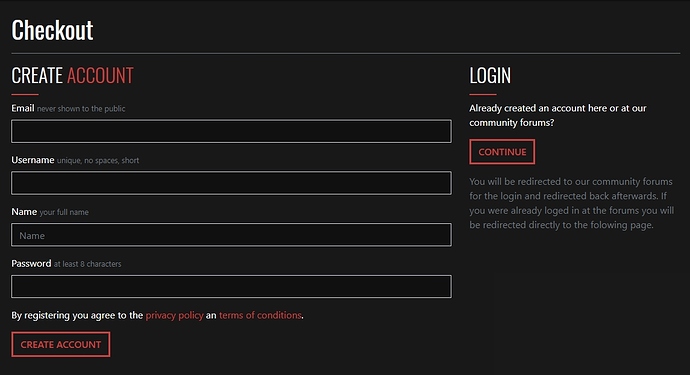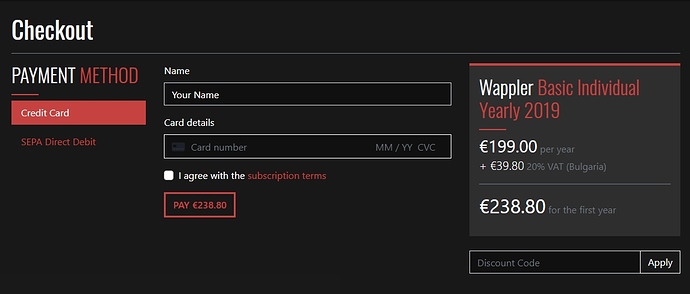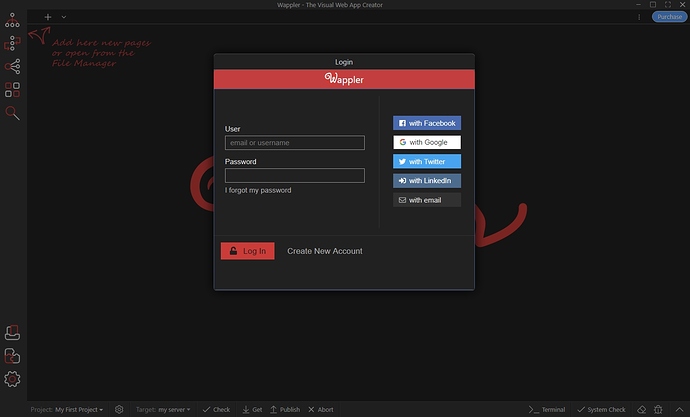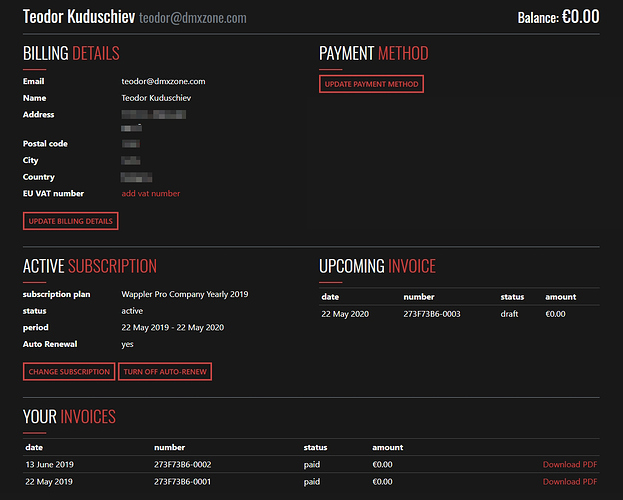You can download Wappler from the Download Page. When you install Wappler, you get a free 7-day trial which is a fully functional version of Wappler PRO limited to 5 projects.
When the trial period is over you can purchase a subscription plan suitable for you: Wappler Subscriptions
Purchasing a License
In order to purchase a license, go to Wappler Pricing Page and select a plan and a period. Then click the Subscribe button:
This will take you to the Account Page. If you already have a community account, log in using it, otherwise just create a new one:
When you create your account (or log in), you will be redirected to the payment page, where you can select a payment method and pay for the license:
After you purchase your license, you can start Wappler and log in using the same credentials:
You will find your account icon with the purchased license badge in the bottom left part of the app window:
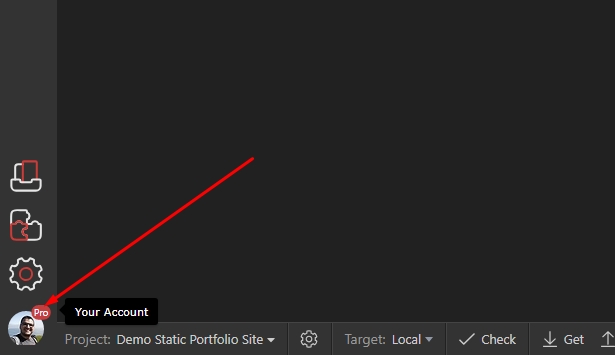
Manage Account and Subscriptions
You can manage your account, subscriptions and payment methods in Wappler Account site. Here you can edit your billing details, update payment methods, upgrade your subscription plan and download your invoices:
Use your Wappler account in order to participate in our community