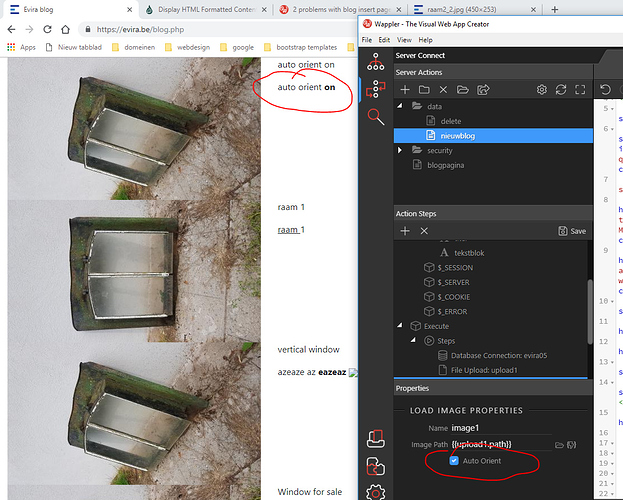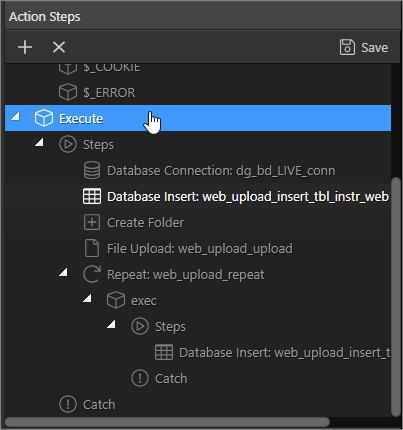Hi guys,
I made a small test blog here:
https://evira.be/blog.php
- I used medium editor for editing and inserting the blog, on the insert page, it works fine and renders nice, but on the resulting blog page the html code is not rendered, it is just in the text. I am trying to find a manual, but can not find it. should there be maybe some css added there?
- I uploaded and resized pictures that were vertical, on the blog they have become horizontal. How to handle this?
All help welcome.
Bart