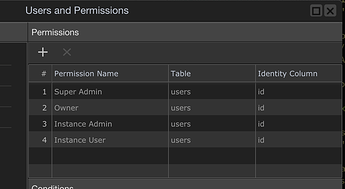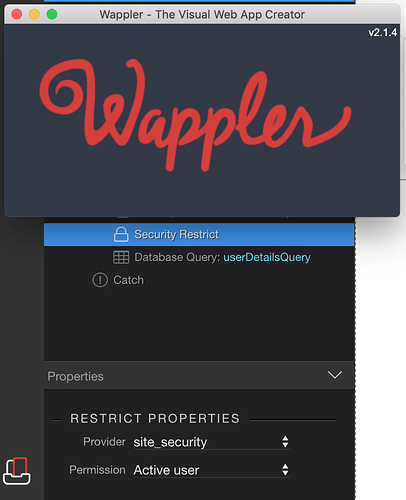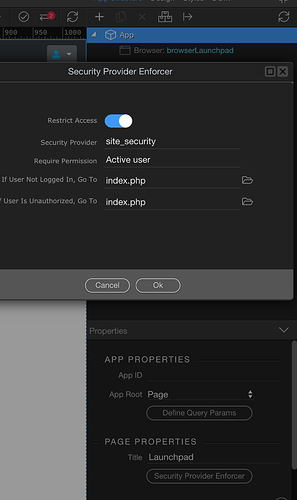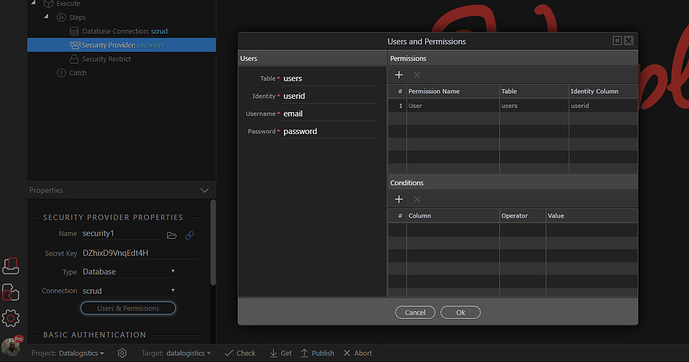How do we select multiple permissions mentioned in the new update? I have looked in both the security restrict on database queries and the “restrict access” to a page available in app connect. I have also checked the security provider module. I can’t find any way to set multiple permissions?
Hey @tesla,
In server connect, on a security restrict action, it should look like this:
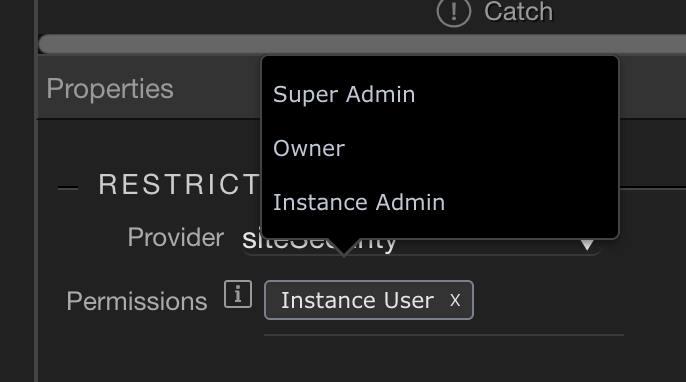
Which uses the permissions on the security provider:
–Ken
Mine looks like this…
Just the same as the previous versions.
Same for the page restrict in app connect.
As you can see in the first pic, I’m running the latest update.
Not sure if it’s this, do you have experimental features enabled?
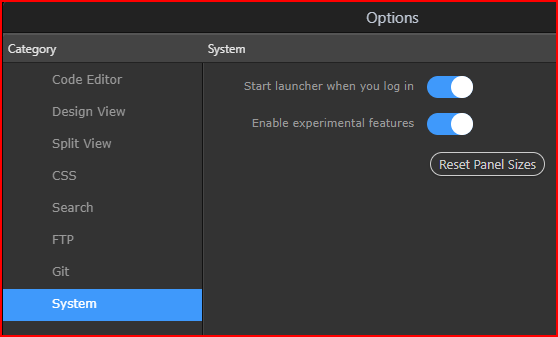
Guys, nothing has been changed or added as experimental feature there. It’s just a bugfix as per:
@UKRiggers experimental features are turned on.
@Teodor that bug is not my problem. The updates to security restrict in 2.1.4 aren’t showing up in my UI . I’m on a Mac.
I think you are getting confused between the security provider setup and the security restrict option
The security provider properties are where you define the permissions looks like this:
The security restrict filters the server action to only work with certain security levels and simply offers the permissions defined in the provider.
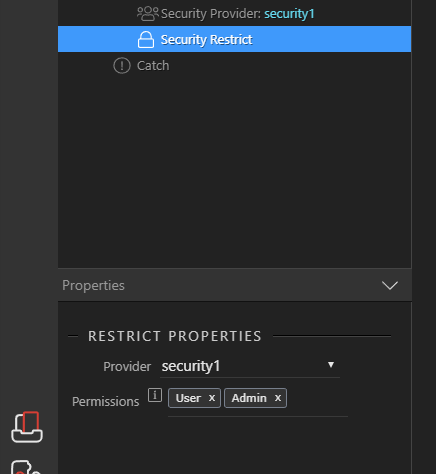
EDIT
Dont forget to make the security provider a linked file so it can be used in other server actions.
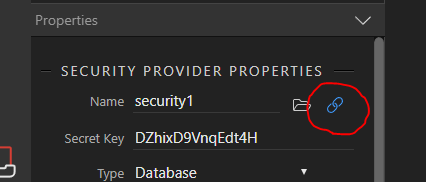
have you restarted Wappler fully? Try right click on the tray icon and then restart.
In Server Connect the restrict action, you should really see the “Permissions” prompt with an [i] after it:
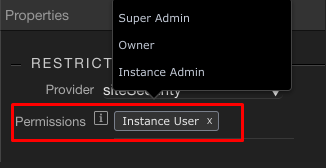
@Hyperbytes this is not a “how do I do logins” post. I’ve had a working login system with permissions (thanks for the vid on setting up permissions using a many to many join table) for a while now. I updated to 2.1.4 expecting to find multiple permission functionality, but it is not there. Before I posted I thought there may have been a ‘hidden’ setting that I had to turn on to get multiple permissions, but since seeing other screenshots I can see there is something wrong.
Look at the difference between the “permissions” field in the “restrict properties” in the screenshot you just posted and the one I posted above. Mine still has the drop-down arrows that were there in 2.1.3 and before, yours has an “x” and has a box around it as per normal for a multi-select drop down.
OK, apologies, i misunderstood the issue.
found the problem - security provider extension, was not fully updated on the mac.
will be fixed in the next update
Great, thanks George.
Just a little side question…
Does this update also allow multiple permissions in the “security provider enforcer” in app connect page properties?
No, there you apply one role. You can assign multiple users to different roles in the security provider.
Yes with the new restricti you can choose multiple roles indeed